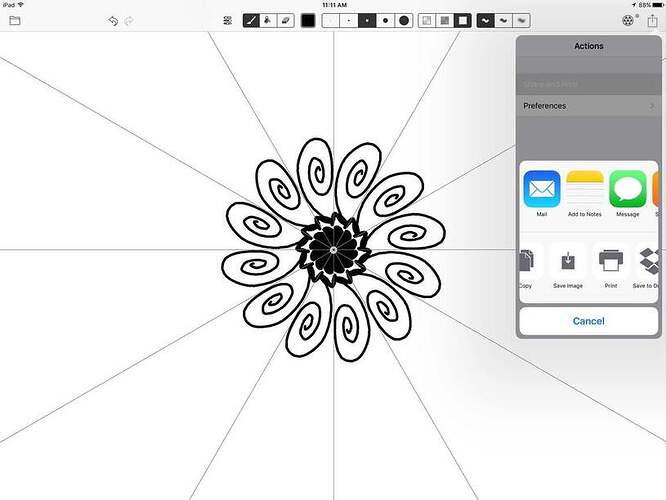Gorgeous work!
So beautiful!
Wow that is crazy fine detail. It looks like some of those really fine lines are .25 - .5 point maybe, I’m intrigued. Very nice indeed.
Since Jules didn’t say it… “Squeeeeee…!”
omg…I don’t check the forums for one day and all these new beta projects happen!! Simply stunning work. I want that last iteration on my wall like right now. The hardwoods are beautiful, as is your design- all those teeny little lines! So delicate, I would have never imagined doing something that thin on a laser cutter without them being completely charred and broken. Are we able to ask how many passes were needed to achieve the depth of the engrave?
WOW WOW WOW really liking all the depth and the pics look 3d from the fisheye effect…awesome ! 
Boom Shakalaka! Just like Martin Luther, you nailed it! Great design and both hardwood and acrylic are beauteous.
Really cool design! I love seeing it in all of those materials. Super Excited!
Cool design. The engraves look pretty good, especially the ones on the wood.
@dan im curious about the engrave coverage in the acrylic piece. In the design it is shown as a solid black (100% coverage), but in the actual acrylic engrave its seems the outlines of the black areas are solid, but the inner areas of those black sections arent completely covered by the engrave.
Is this due to the options chosen in the engrave? Maybe a fast draft mode or low LPI? Or is the focus off a bit? Is there a way to make sure that engraves on acrylic get full coverage?
I don’t know how many were used, but I know it’s easy to do that in one pass, so I assume it was just one. ![]() [quote=“takitus, post:31, topic:3312”]
[quote=“takitus, post:31, topic:3312”]
Is this due to the options chosen in the engrave? Maybe a fast draft mode or low LPI? Or is the focus off a bit? Is there a way to make sure that engraves on acrylic get full coverage?
[/quote]
Yes, it’s a function of settings - ironically it’s probably too much power (re-melts the acrylic so it turns transparent) rather than too little. For proofgrade materials, we’ll have this dialed in very precisely. But Ryan mentioned that he was using manual settings to experiment.
There’s an iPad app called Amaziograph that creates a symmetrical drawing canvas to assist in doing something like this design. There is also a plugin for illustrator from Astute called MirrorMe that can do the same.
Thanks for all of the kind words everyone! 
As one not trained in design, would I be able to print a design from Amaziograph to the glow forge?
From what I have seen, yes. If you can get it on your phone, iPad or computer, you should be able to make a print.
Maybe one of the Beta testers @martinell.jan, @RyanMilles or @dan can try one out to see how it works.
That would be great . Thanks.
I don’t have an iPad or iPhone, so can’t use Amaziograph. 
The application allows you to export the drawing and either manipulate it
in another app or print if you want.
Andre
you will get a raster image from Amaziograph, from what I understand. So you would be able to use it the same as any other non-vector image (including tracing it and turning it into a vector in another program).
Great. Thank you
Yes, if you can export it as a PNG or JPG then it can be uploaded directly for printing.