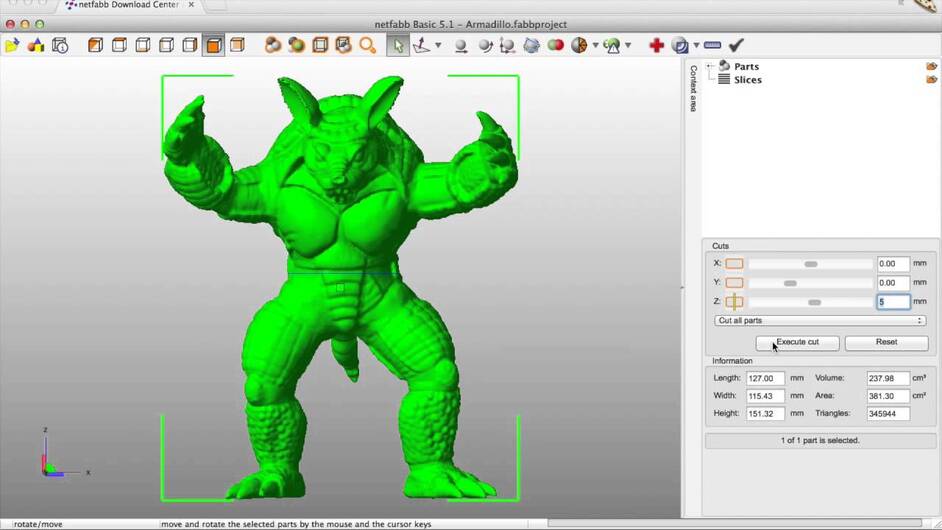In the Demo video, it appears the globe lamp starts as an STL file, and is brought into a cad program (Fusion 360?). I am interested to know how the slicing was generated, since it also appears to have those nifty puzzle connectors holding the chords of the globe together.
Is that type of slicing going to be apart of the Glowforge software, or a 3rd party?
2 Likes
I swear I had looked before I posted. Looks like 123Make by Autodesk. I was hoping Glowforge had that built in.
Based on this interview below, Dan says the following:
“…one of my favorite tricks is to use Autodesk 123D Make, which is slicing software that and take a 3D model and spit it out into layers of SVG. That’s probably the most complicated workflow of anything we’ve done so far. It’s not totally automatic to take a 3D shape and decompose it into 2D–there are design decisions to be made there–but it’s not too painful.”
I was also thinking that the globe sure looked like an STL. In fact, it looks very much like one I had 3D printed for one of my daughter’s school projects. There are lots out there, but here is the one we used: http://www.thingiverse.com/thing:17336
I was going to play with AutoCAD to see about slicing up 3D objects into my desired 2D layers, but I will look into Autodesk 123D Make as well now.
I couldn’t find any material on the 123D method, but here I found a video where a guy uses netFabb for slicing his STL file. The video starts where he is slicing on the Z axis. Seems it’s not an automatic approach, but not so hard to just move down and cut layers manually - based on the height of your material in the Glowforge, and then export. Is it easier in 123D?
Just google “123d make tutorials”; YouTube is full of videos.