So in theory in a future cloud update with proofgrade material as the laser head slows through the braking zone you could increase power to compensate and make it useable if slower to work in?
Yes you can (should) adjust the power/speed on the fly. That’s one of the cool things GFs can do.
That’s not quite what I was angling for there, but It was still a great read. ![]()
@dan This is exactly the reason to have hard marks on the bed of the laser. Having to no reposition based on software curtains sounds really tedious and kindof goofy. Increased internal space is great, but critical alignment is even harder when the cut area doesn’t match the bed area. PLEASE consider placing hard marks/stops somewhere in the unit for physical guides. Even a simple boundry mark on the side rail would be a good start.
It would be great to read it in an email below the words “Your tracking number is…” 
Exactly.
I apologize. That should say it cuts about 20% faster - I’ve fixed it for future readers. Cutting operations are limited by power, which is different between models; engraving operations are limited by motor speed, which is the same.
I’ll take that bet! We think up new things all the time!
When cutting, it’s usually best to operate at full power, then adjust the speed. If your speed is at max, then you can dial back the power.
Right, although when you slow down you actually need to decrease power since you’re exposing each area to more laser energy when you slow down.
Unfortunately that won’t be a part of the product, but fortunately it’s an easy thing for you to put your own marks on the bed if you want to - but it’s probably best to continue that conversation in the thread about the topic and not here, though.
I also accelerate through curves - one of my lasers allows me to have separate speeds for operating, travel and curve transit. That way I can have very fast travel between positions where the laser is not firing, different speeds for cutting & engraving (by line color in the software) and a setting for cutting in a curve to make up for the delivered power difference in curve transits vs straight lines.
BTW, can we adjust an “overlap” parameter for cuts? One that control how far a cut will overlap its starting position on a closed object? I use that to help smooth out the cuts - it prevents a little nib of material that sometimes results if the laser turns on & off at the same place but it’s almost but not quite to the start. Thicker materials get a larger overlap and thinner ones less (since thicker material doesn’t get the full impact of the laser at the precise point it starts).
Thanks for the update, @dan!
Losing that half inch depth of working space is unfortunate, but I am glad to hear of the 2" height and additional .4" of length.
Would you consider a 24" wide bed in the future? Many acrylic sheets ship at this width sonce they’re manufactured at 48" x 48", and it would be nice to not have to cut roughly 4" off before I can work with them.
Either way, I am glad to hear of the progress! Thanks for the updates!
While I imagine people will play with manual settings on occasion, I have a suspicion that most people will select a “Close enough” proofgrade option and just use that for whatever material (even non-proofgrade) they plan to work with.
I am not old hat at laser use. But my experience is that I have a standard power, and vary the speed (that standard power being 100%, because my stuff doesn’t need to look good, just get done fast). I rarely go with lower power, but I understand that some materials have a nicer finish at lower powers.
Business card holder should just fit.
@dan This is exactly the reason to have hard marks on the bed of the laser. Having to no reposition based on software curtains sounds really tedious and kindof goofy. Increased internal space is great, but critical alignment is even harder when the cut area doesn’t match the bed area. PLEASE consider placing hard marks/stops somewhere in the unit for physical guides. Even a simple boundry mark on the side rail would be a good start.
The honeycomb will be essentially your cut area. There is a small gap between honeycomb and side walls in the front, and a large section of honeycomb tray (not actual honeycomb, but part of the same unit) and then an open void behind the cut area until you reach the other wall.
Good point!!! That will be an interesting test, to see if the focus can compensate for a cylindrical surface so you may only have to rotate an object 3 or 4 times (90 to 120 degrees) to cover the 360 degrees surface.
I also accelerate through curves - one of my lasers allows me to have separate speeds for operating, travel and curve transit.
We do this automatically - varying the laser’s speed to accommodate turns.
BTW, can we adjust an “overlap” parameter for cuts? One that control how far a cut will overlap its starting position on a closed object? I use that to help smooth out the cuts
We handle this automatically for you too. ![]()
Would you consider a 24" wide bed in the future?
We’ll consider anything for the future! ![]() But right now we’re 100% focused on getting this product done right for you.
But right now we’re 100% focused on getting this product done right for you.
Woohoo! Love that. One more setting (actually two) I won’t need to worry about. (The tweakers in the crowd may now be moaning the loss of control of a setting variable they like to mess with though  )
)
Okay reading the prerelease letter this is still in work but once it is working I’d think 8 or more turns for a cylinder so that the angle is never too far away from 90°
I would love a 24" version. Could do custom engraving for truck mudflaps and could cut the larger rear windows (clear acrylic stands up to rocks pretty well) of truck cabs on demand.
If you want more or less overlap, you can still do that by just creating the vector with more or less overlap. Crude example:
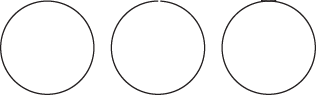
If you want more or less overlap, you can still do that by just creating the vector with more or less overlap. Crude example:
Thanks. I’m good with the machine taking care of it (as long as it works). I’m assuming you’re figuring out how much to over travel if any based on your testing. I appreciate not having to worry about one more setting - part of the “make it easier” mantra. But if not, I’m good with the overdraw the line - I have to do that with one of my lasers but not the other. I do usually have a target machine in mind when I’m doing a design so it’s not hard to fit into the workflow. But the CAD software on the one that I have to specify the over travel on remembers the last setting so I sometimes forget to change it as I’m changing the other parameters on the cut color. Nice to have the machine take care of that if it can.
$0.02: I’ve never had to do anything other than relax and enjoy the default setting. 
I’m a huge fan of defaults. Most times someone more experienced or smarter than I made the call as to what it should be. If I can tweak the settings (or work around a default) that’s good too. But good defaults let me concentrate on the things I’m good at and lets the machine do what it’s good at. 
Thanks it sort of makes more sense now !
Cool! If it’s not way too much to ask could you add the metrics to it… just to check I’m getting the info right… please!