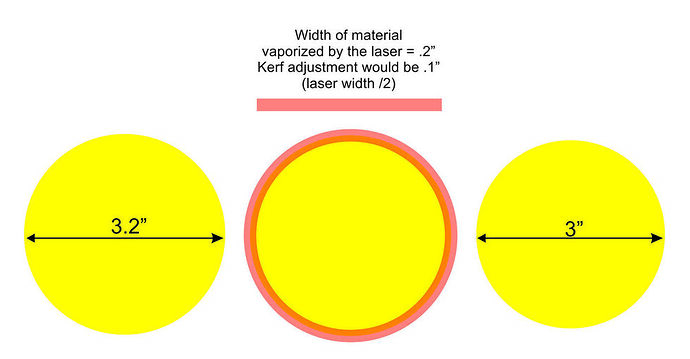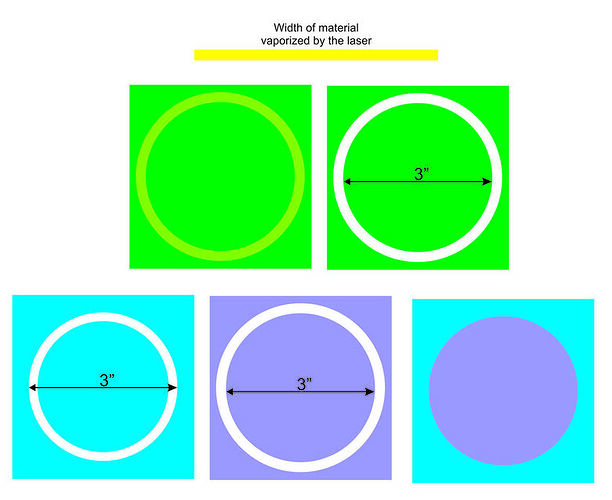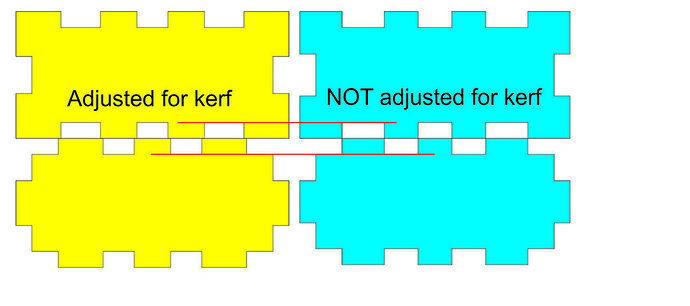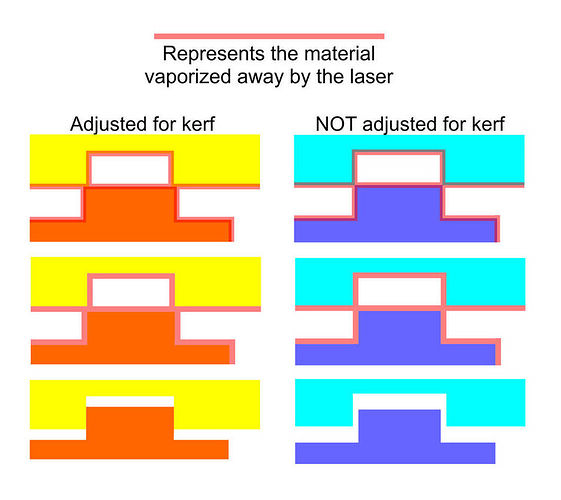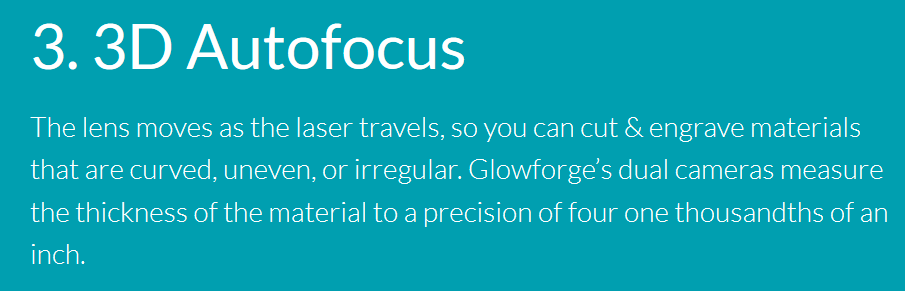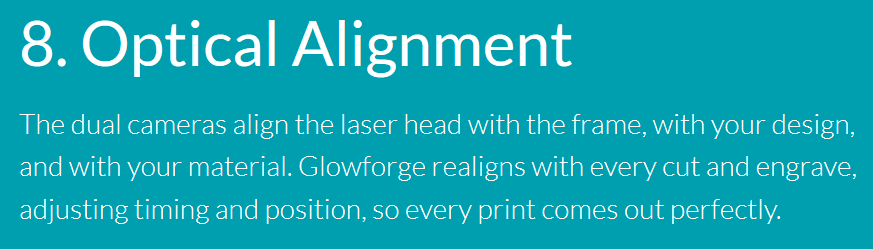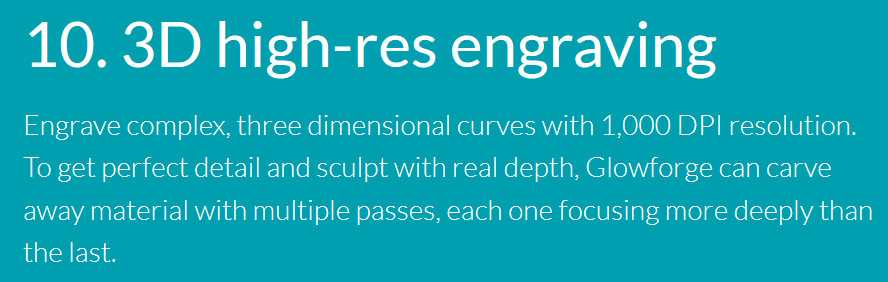You need to do a tutorial. (Hint, hint!) 

I could call it “everything I always screw up using F360 and how not to”… Who knows I just might. I learned many years ago if you really want to master something, try to teach it.
I’d read it!
This is disturbing to say the least. While I certainly wouldn’t expect an automatic correction for non-PG materials, I certainly would expect a manual option for adjustment of kerf on our own materials for dialing them in. I thought we were to be given a choice of cutting left, center, or right on any given line.
I find myself confused and demoralized…
Don’t count anything out until you don’t see it. Then work with the cool things provided and learn to work around those that are not. I have never owned a tool or piece of software that worked exactly the way I thought is should. Wearing a pair of shoes for a while is almost as good as getting a bespoke pair.
Kerf is basically how much material is vaporized by the laser beam.
In the first example below, if you want a 3" circle, then you would adjust the size of your shape larger using the known kerf width to compensate.
(.2" is NOT a normal kerf size but I used here to demonstrate so its easy to see)
This would be an example where auto kerf adjustment in the Glowforge would work.
Example 2 is when you wish to cut a tight fitting puzzle or inlay.
Using one piece of material, represented in the green, shows the gap made by the laser cut.
The procedure below it shows the correct way.
If the kerf was .2", the blue material would have a circle cut line at 2.8" in diameter. And the plum material would have a circle cut line of 3.2".
Here’s an example where auto kerf adjustment would not work.
When cutting slots for a box.
The widths of the slots in the yellow material are adjusted however the depth of both are the same as shown with the red line.
Here is a close up. As the laser cuts away the material of the yellow/orange set, the slots fit nice and snug. However the blue/plum material will not.
I dont see how auto adjust would work in this case since only the vertical lines move. The yellow slots are thinner and the orange tabs are wider.
Nice post and aptly demonstrates what @Jules has been talking about in regard to parametric. Make notch height one variable and notch width another and then off to the side make a test cut design. A couple of test cuts and tweaks and the whole large project will fit perfectly.
Brilliant job on this! 
The problem is not all design software is able to do parametrics.
True and why I am further falling for F360. This would be a disaster in Sketchup.
Thanks, Jim for bringing this issue to light. I am quite concerned about any functionality that is available for proofgrade material that can’t, at least manually, be controlled for other materials.
This isn’t going to play out well in the media, when they spin it as coercion to force Forge users to buy proofgrade material.
Yes, there is a work-around by adjusting cut placement in the CAD software before sending it to the Forge. But kerf adjustment is currently one of the main features they use to promote the machine:

They don’t say, “…but only if you buy our special material!”
I have to wonder if there are similar restrictions to other claimed features?
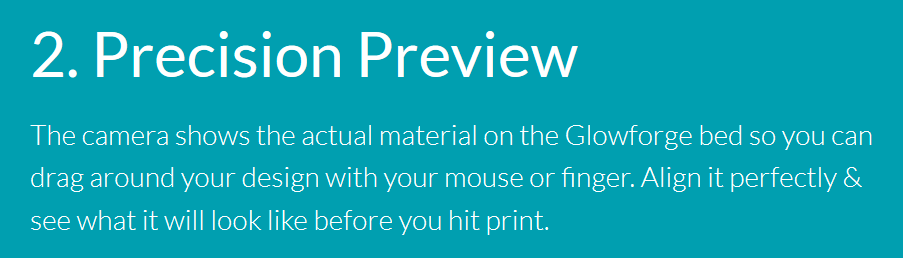
I’m totally on that page. What would be very disturbing to me would be seeing manual kerf adjustment as a “pay per use” or part of a set of “premium” features available for an annual subscription fee. I also initially thought the “in the hopper” phrase was very cool place for ideas, but for me, it has lost any aspect of positive meaning having become the most used phrase in the forum, and taken of this feeling of a dumping ground for any feature comment that the team isn’t prepared to address with the community.
Yes, that bullet point certainly left me with the impression that there would be manual kerf adjustment right out of the gate rather than “in the hopper” as per Dan’s comment on the topic. In my opinion, that feature being built into Proof Grade material but not finding its way into the core product right out of the gate would represent a gross misrepresentation of the product given in the sales cycle. It’s obvious that the Glowforge team could not possible be expected to provide automated kerf adjustment for every conceivable piece of material you could use and therefore the only reasonable assumption is that the user would trial and error their way to a correct kerf adjustment for their material choices.
This one is scary and why people aren’t seeing that is even more so.
As was I and it was probably the largest major factor in my purchase. It’s nothing more then a tool/bit size variable. I don’t want to over size my drawings or add a extra outline. With any cnc deaign what you put in cad cam is what you get you tell can this is my bit and it figures out tool path to make the out put as designed you don’t go into your design and change a value to make the part different sizes
Another +1 for manual kerf adjustment in the GF interface on non-proofgrade materials. While I agree that it is not hard to make adjustments in the CADD world and I have been designing my files with this in mind. I also think that every step to making the GF easier to use than everything else out there is a step in the right direction.
While it may not be hard to make certain types of adjustments in the design file, it is dead nuts simple to make it in the CAM app (e.g. Glowforge software). And to boot, it gets made one time in the app and every user that would make use of it would never have to make a kerf adjustment to a CAD file ever again.
This is an example of how easy it is, and this by a bumbling old retired CA (CPA).
Here is a screen shot of the CNC guitar pickup winder application I wrote.
You can see the area in the bottom left corner entitled “Wire Guide Alignment:” That is the kerf adjustment for my CNC winder app. It aligns the wire guide with the edge of the bobbin, just like adjusting the laser cut for the line edge of a drawing.
Here is a screen shot of the code attached to that section:
I know it’s not the Glowforge CAM app, but what is it? 20 lines of code? How long did it take me to create the code and the related interface and test it? Under 2 hours. But Glowforge has already done this, they are just grabbing the kerf adjustment from a data file vs. screen input. So how long would it take coding professionals to create the screen input? 15 minutes? An hour? A day?
Again, I really don’t get the “in the hopper” comment on this one. Something so fundamental to the product, something so simple to incorporate, something that is already incorporated for another aspect of the product (Proof Grade materials). Something that should be in the Glowforge right out of the gate.
Thank you. 
Wow!!! as usual the amount you bring to the community amazes me. thank you.
I suspect some folks might be making some assumptions here.
In reality, we all are making a lot of assumptions because we haven’t actually seen the Glowforge work, so we can’t know how it will actually work.
The dreamers who thought this thing up were a group of three to maybe a dozen people. Their customer base is now in the thousands and a thousand people can think of more use cases than a dozen. Just because they haven’t already got a demo to prove how a function will work DOES NOT MEAN that they are not going to address it. I’m going to assume that they will.
I suspect many people will need to adjust the files that they are creating now. The first cut on the GlowForge may not produce a perfect shelf-ready sellable object.
Proofgrade may ultimately not be a device to frustrate everybody who doesn’t buy it. It just might be the easy and simple stuff for the risk-averse customer who doesn’t want to deal with figuring out their own materials.
The guys who are willing to spend some time in trial and error can probably dial in their settings so the Glowforge will work for them just as well as it will for the proofgrade user. Maybe not - but I’m going to make the assumption that they will have every bit as much as a delightful experience.
I’m delighted that they are working to make the machine work predictably with proofgrade materials… I suspect that those efforts will translate to better and more predictable results with materials sourced elsewhere, too. How Impressive!
@smcgathyfay - what a great tutorial! Thanks very much.
I decided to make a screen recording that will explain kerf and kerf-compensation. It’s about 15 minutes long, and I use the phrase “drive it home” far too many times, but I think it will clear up any lingering confusion.
And here’s the file I used. It’s a SolidWorks 2016 file, so many programs probably aren’t going to be able to open it.
Kerf.zip (961.6 KB)