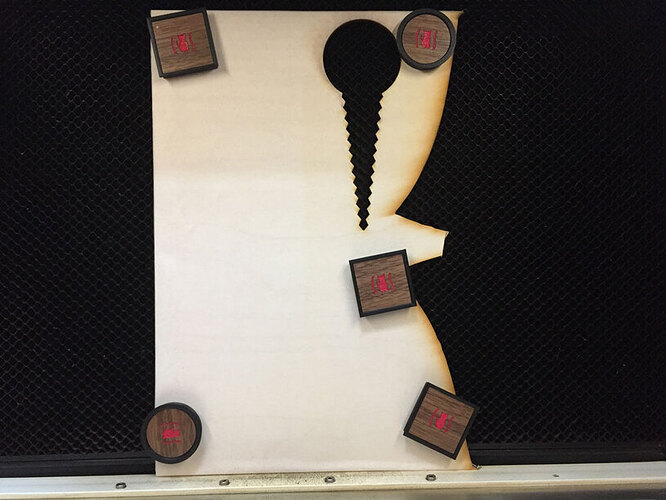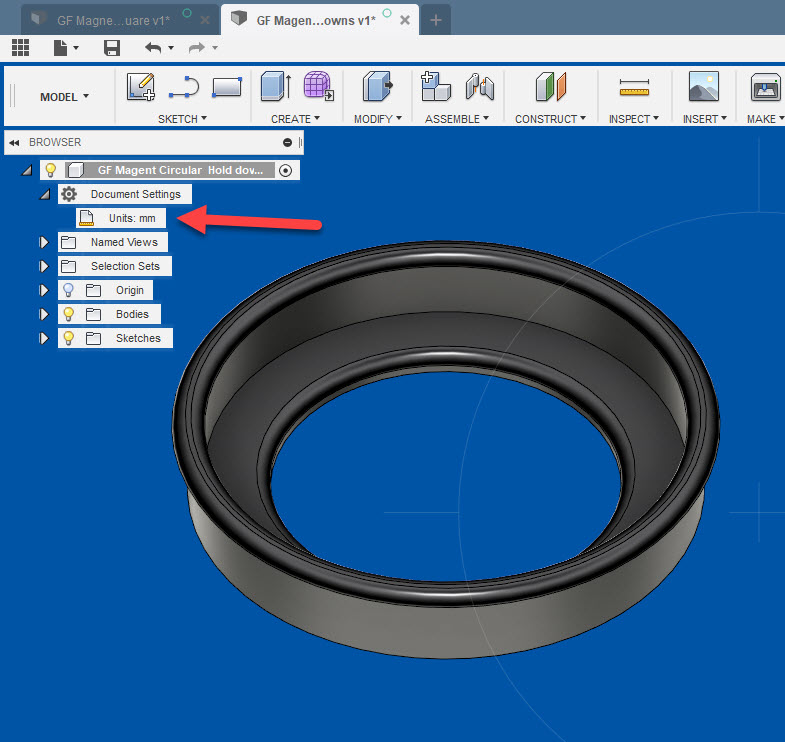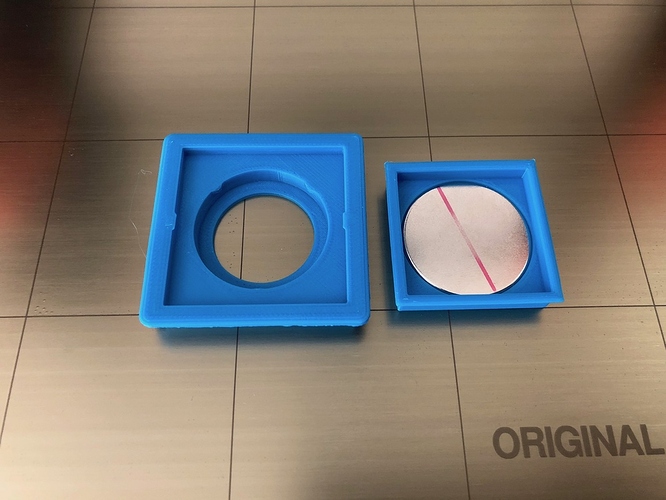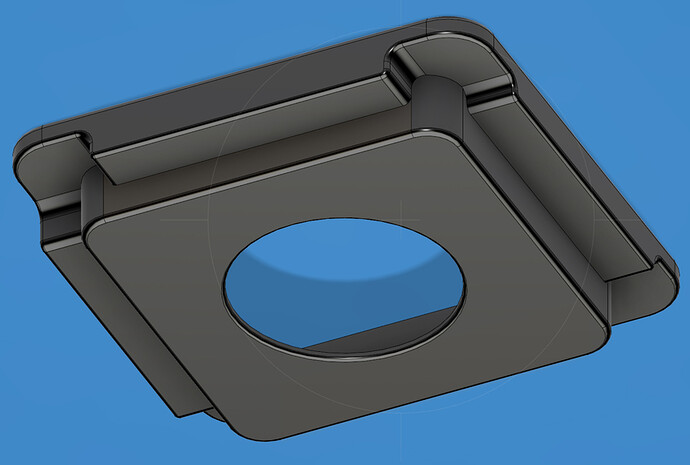The original file was created in Fusion 360, and then imported into simplify3d, and then 3D printed on my Dremel. I’m not sure where the files are getting messed up but I never had to change the scaling they just imported correctly. Like I said I will look when I get home tonight or tomorrow, and see if I can save the file again.
Not sure how to fix the STL file, so until I figure that out, I have uploaded the gcode that was the output from Simplify3D, and that may work for you. Otherwise, I think that it’s something to do with converting from inches to mm, but still looking.
GF Magnet Holder-gcode.zip (1.5 MB)
I got my magnet holders from @pubultrastar (thanks again so much!) and made tops for them with my personal logo engraved on the surface, then infilled with paint. They work great!:
Your logo looks good on those hold downs! Like the red.
Mike
Really like this! Got my magnets from Amazon and loaded this in Slic3r and it shows up very tiny. Were you able to figure out the scale?
Check out my version over here 'Corrected' square GF Magnet hold-downs
I don’t think pubultrastar ever got their file to behave correctly…
Those look to load fine in Slic3r. I will have to get them printed tomorrow. Thanks!
Big thanks…and congrats on fusion360 … don’t have it so I use tinkercad and Inkscape - but really need to up my game … these are going to be super useful …once again, thank you
I think I figured it out. Can someone please load these into Cura or their own 3D Printing software and see if the renders properly? Thanks!
3D Printed Magent Hold Downs.zip (317.4 KB)
Just loaded them up in Slic3r and they look correct. I don’t have time to print them at the moment but they looked scaled properly. I will print this and the other above tonight or tomorrow.
Great. The default measurement unit in Fusion360 was set to inches. I have since change the global setting to metric. In the document settings for each sketch, I was able to change the Units from inches to mm, and that seems to be the trick. I will add this to my workflow if I have any parts that were originally created with imperial units.
Any chance you’d be willing to share the source file? I have some different sized magnets that I would like to create variations to be sized correctly. I could start from scratch using yours as inspiration but it would be easier to start from a known good state. (If you aren’t sure how to share them: on the file menu either use “share” to share a public link or “export” to save as a STEP file.)
Thanks!
Sure, I can do that when I’m back at my PC.
A gentle reminder… 
Projects.zip (15.0 KB)
I exported from Fusion 260 to .STEP file, so hopefully this works for you.
These are perfect - thanks!
I made my own version of these for 30x3mm magnets awhile back. Finally got around to posting the files on Thingiverse: https://www.thingiverse.com/thing:3294018
There is also a link there to the original Onshape document, which anyone can copy and modify for additional magnet sizes.
Updated version of the magnet hold downs. I’ve extended the lip on each side with a different height for different materials if you want to use the edge to hold materials down. Honeycomb hold downs are still the best for the sides, but I used these on every print. Entire thing is a bit beefier too.
Circular Magnet Holder Version 2.zip (260.4 KB)
Square Magnet Holder Version 2.1.zip (259.3 KB)
Printing these right now on my son’s 3D printer. We’re bartering laser time for 3D printing time.