I have a Glowforge Pro in my classroom for a makerspace. I’ve had it couple of years and have had very little issue using it. Right now, I have students drawing images and we’ve been scanning them and engraving their drawings. I’ve been using the auto-shapes with the premium feature to create shapes to cut them out. I haven’t seen a way to make the squares into rectangles or make the circles into ovals in the interface so I thought I’d just make some other shapes in Inkscape to use for cutout shapes for their engravings. Unfortunately, I can’t for the life of me figure out how to add a file image from Inkscape to a scanned image in the Glowforge interface. I would appreciate any help. It’s really cramping my workflow and the kids have pretty short attention spans. Thank you in advanced!
Very simple…save the Inkscape file as a Plain SVG to your desktop, then drag and drop it onto the open scan in the interface.
But… you can also use the Measurement tool to change the size of circles and squares drawn in the interface mathematically if you choose. Click on the ruler at the lower left part of the screen when you have a shape selected, and you can adjust the size and shape. Toggle the little lock in the middle to lock the aspect ratio or not.
So those are a couple of options. 
No prob! Happy forging! 
or use the + at the top of the screen, and then click Upload
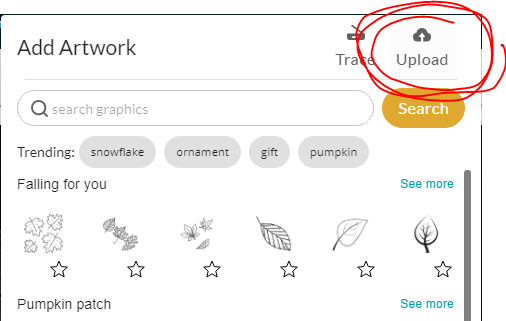
Well don’t I feel silly! Thanks! 
No need to feel silly, I’ve been around since it was the word “Upload”.
They’ve added so much functionality since then they had to minimize all the menus 
I’m glad you resolved it! Thank you everyone for your advice. I’m going to close this thread. If you run into any other trouble, please start a new topic, or email us at support@glowforge.com. We’re here to help!
