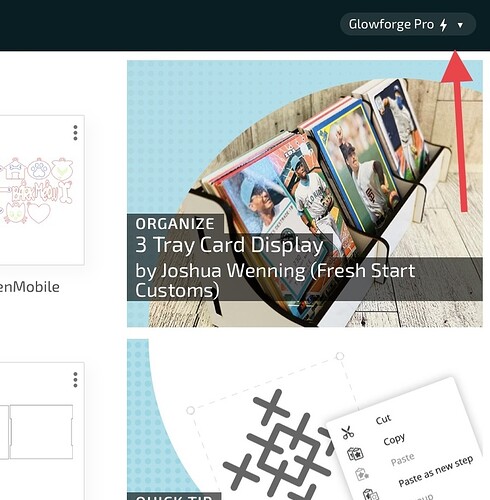Hi so I received my glowforge refurbished one, but I already have an account so how do I add it to my account?
1 Like
You unbox and setup up the refurbished as you did the original Glowforge. Once you have completed the setup,(including wifi) sign on the the Glowforge app as usual. In the upper right corner of the interface you see the name of the original Glowforge, click on the name and a drop down menu will appear showing the second Glowoforge. Select the second Glowforge as your printer and continue with your projects.
6 Likes
This topic was automatically closed 30 days after the last reply. New replies are no longer allowed.