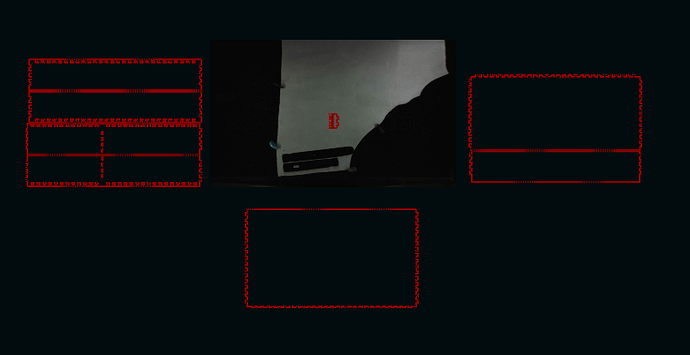Some of the files on Glowforge have multiple Pages/Tabs for continuation sheets to complete projects. How do I add a page to a file I am creating?
You can’t, just make different files. There are several things that only catalog designs support, including multiple sheets, selecting score or engrave vs cut, etc.
You can store items off the main print area too. If you’ve got hundreds it might be too difficult to find what you need, but I do up to 8 spare “pages” of items lined up around the center print area.
This is 3 spare pages:
I know how to move things off to the side. What I was trying to ask about was the layers as you can see with the number 8 and the other one that allows you to pick which part you want to do next.
Is this a feature that I have and just don’t see?
![]()

No, as @eflyguy stated, that’s one of the special things that only ![]() designs get. I was trying to offer another option beyond making multiple files
designs get. I was trying to offer another option beyond making multiple files ![]()
Thank you for clarifying! I wasn’t sure if my question was stated correctly!
This topic was automatically closed 30 days after the last reply. New replies are no longer allowed.