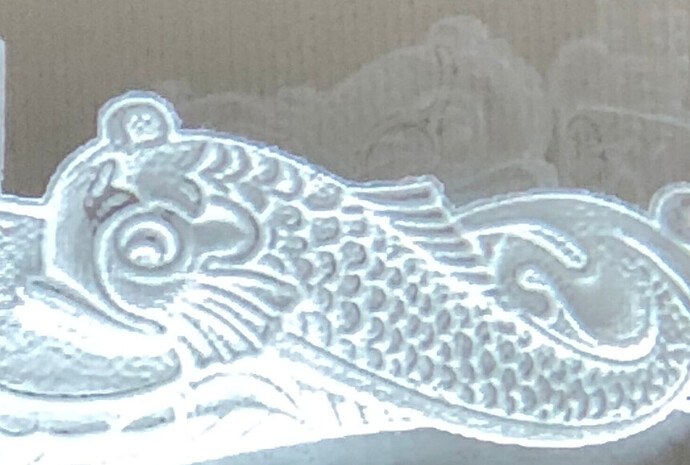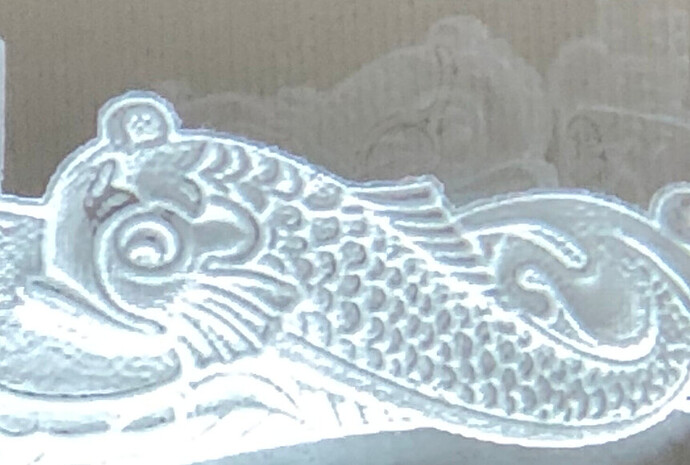Those appear to be the same images.
Which outline function are you using? The one in the Glowforge interface? Or some other auto-trace program?
(It looks extremely exact, so if you are trying for an outline on a low resolution raster image that was not cleaned up first, you will get an exact outline…meaning it needs to be smoothed in the original image in order to smooth the outline results.)
Cleaning up the original image is probably going to be your best bet to get that outline smoothed out. There might be some noise around the image which the outline function is picking up.
(For that you would need to use a raster editing program like GIMP or Photoshop.)
Thanks for you input, I do believe you are correct I used the outline in glowforge. I should have cleaned it up better.
it is oops
Hi @mastergunsandammo. I’m sorry to see that you had some unexpected print results with your design. I saw @Jules gave some great advice to trying cleaning up the original image since that can create issues with the outline function in the Glowforge app. Can you let us know if that is able to help resolve this issue, or if you are still encountering trouble? Thank you!
Hi there. It’s been a while since we’ve seen any activity here, so I’ll go ahead and close this thread. Feel free to create a new thread, or write us at support@glowforge.com, if you run into any further trouble. We’ll be happy to continue with any needed troubleshooting. Thank you!