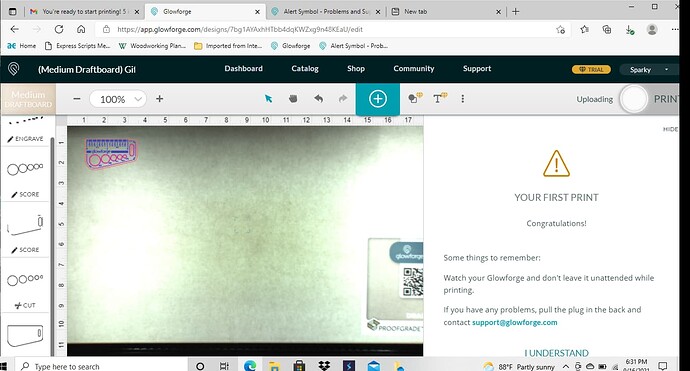I’m trying to make my first cut. My design never uploads. I get a triangular alert box. What am I doing wrong?
Can you share a screenshot of what you are seeing? If I remember correctly, in order to do your first cut you may need to scroll down and click accept at the bottom right of your screen.
Having trouble with a screen shot. It just shows that it is uploading and it never
completely uploads.
The design needs to be properly put together and when not so it will raise problems, A picture of what the triangle says or posting the design here will allow someone look through it and find what is causing the problem.
It’s the Gift of good measure design. The beginning suggested print.
That would be a different set of possibilities, if you can take pictures of what happens, every cut by every machine leaves a log file that support can see a lot of what happens and can advise you, or possibly fix it from there.
It certainly does. If you read what it says it is reminding you to stay with the machine any time it is cutting. To make sure you understand It is asking you to click on it that you understand. That only happens on your very first cut.
Scroll down past the I Understand in the right corner and you will see a box you need to check that you accept.
My Goodness Thank You! I’ll let you know if I’m successful!
There have been several folk who were “in the next room” and did not see the fire start or know about it till the lid exploded. The photos alone can eat your heart out. The machines of course were totaled.
Thank you so much it worked like a charm!!
Hi @buttsjana. I’m sorry to hear that you ran into some trouble with your first print. I got your emails regarding this, and saw that you were able to get some help from fellow Glowforge owners. I also reviewed the extracted log files from your Glowforge and looks like the Gift of Good Measure was able to successfully print. I’ll go ahead and close this thread and emails, but feel free to create a new thread if you are running into any other trouble. Happy printing!