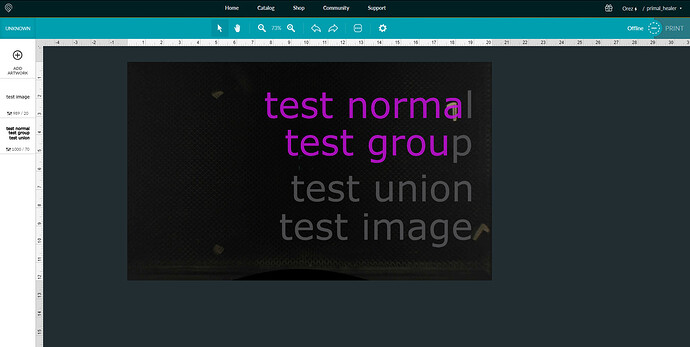Why is there no alert that part of my design is outside of the engrave window? I can’t see that one single letter was greyed out in the UI without zooming in significantly. It also engraved something else that far out, so I don’t know why I’m missing this letter.
You could export your engrave text as an image so it would be seen as one thing and if any part of it went out of bounds you would know.
The text was a raster image. It was all one piece.
That is strange, this is the results i got.
line 1 “object convert to path”
line 2 like line one but grouped
line 3 same as line 1 but then using the union function
line 4 exported as a png and brought back into the design
Did all this on inkscape, not sure what program you are using.
illustrator. I used create outline to rasterize my text. It was all one layer in the GF interface, but I couldn’t see the single cutoff letter. This is a feature problem with the UI. There should be a bounding box or alert of some kind. I didn’t zoom because it was already running so slowly.
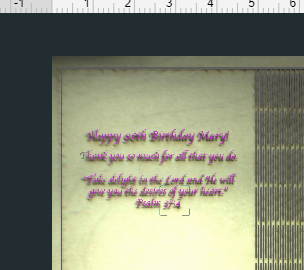
For myself an alert like that would be very frustrating, I do larger designs and have them spit into work surfaces that i place off the gf bed and move onto the bed as i go through the steps. If there was a function like the union one I used in inkscape in illustrator that would help you out but I don’t use the program so cant help you out there.
Check your artwork – if the text was all one raster image, the whole thing would have greyed out if any part of it was outside the boundaries. It’s an all or none thing, so there’s got to be something going on with the artwork.
Silly question but are you sure you’ve actually rasterized the text? “Create outline” in Illustrator doesn’t do that, it turns text into individual letter shaped paths. Those would behave as separate objects in the GFUI instead of a single rasterized object.
Hi there,
I’m terribly sorry for the delayed response.
We don’t currently have an alert for out of bounds printing, but that’s a great idea for a feature - thanks for the suggestion! We haven’t made any plans to implement that, but I’m going to send it to our product team with a note that it came from a customer request.