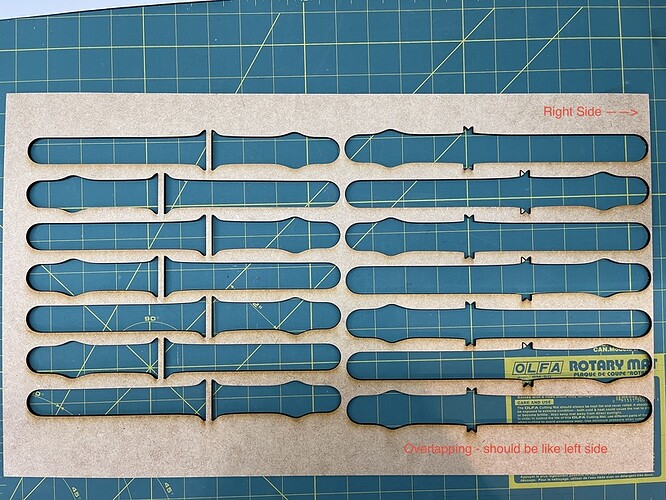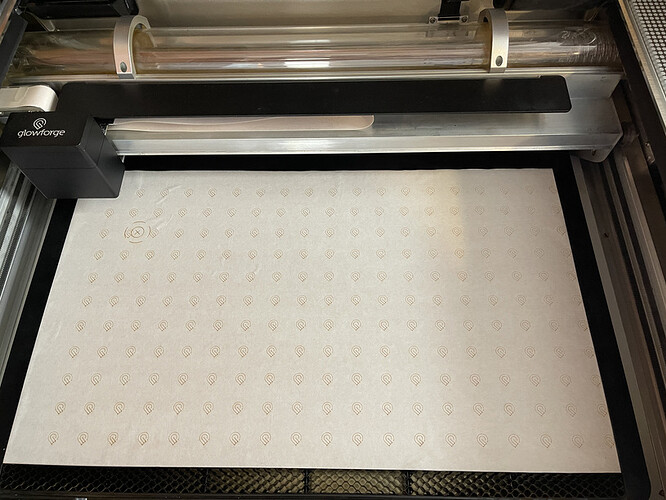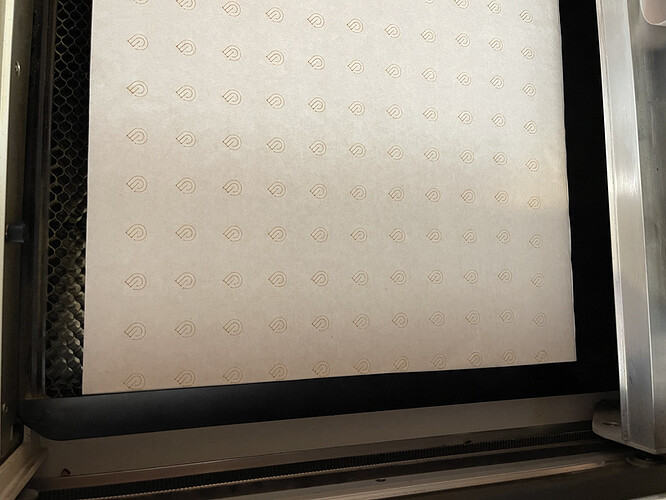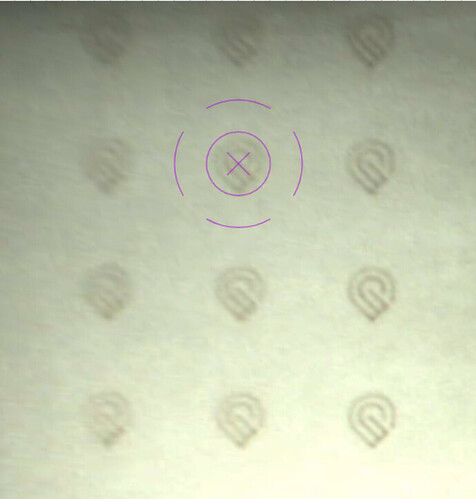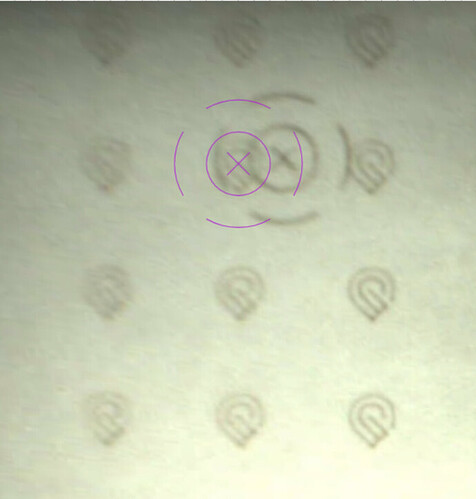I am a newbie here and have had my machine for three weeks. I was trying to print a template for watch bands and it kept messing up the right side of the print. It would overlay the image (Pic 1). I was using GF draft board and tried two different files to make sure it was not an issue with the SVG. The image ‘appears’ correctly on the app but the print is off. I cleaned it well and performed the camera recalibration, which completed and said no changes, however it looks like everything is shifted too far to the right as shown in the pictures Pics 2a&b. Also, when trying to do a score post calibration, the result is in Pic 3a&b. I am sure it is user error but I am not willing to use my GF since I keep messing up blanks. Any suggestions would be appreciated.
Hopefully someone else will come along and have an answer for you. It is above my pay grade (aka knowledge), but may I suggest using cardboard? Cheaper and you don’t have to waste your draft board.
Happy to look at your file but it is likely something else.
Thank you for the recommendation of cardboard! I did get two different files from separate sources so I don’t think that is the problem but I will be happy to share it will you since at this point the GF is a paperweight. I appreciate your replying to the post.
It has been a week and I still cannot use my machine. Any suggestions would be appreciated as I have been waiting for support to get to my request. Thank you
Forgive me, but I’m not understanding what you mean in picture 1 that the overlap on the right side should be the same as the left side.
The right side is also watch bands and where the two flair outs meet, they should have space instead of being overlapping which is how the left side is. It looks perfect on my screen via the app but when it prints, the right ‘column’ of bands have the overlap. It seems as if when machine prints an image, it is shifted to the right causing some type of compensation which is not reflected in what I see in the app preview. As the alignment grid shows, last column is on the edge of the sheet. I did make sure I was placing the paper as directed with it touching the left side of the honeycomb and on the front edge prior to running the camera realignment. Hopefully I answered your question. Thanks for responding.
I’m sorry for the ongoing trouble with your new Glowforge. Unfortunately, after reviewing additional logs, I found that it looks like your unit is experiencing an issue that we can’t resolve remotely. I want you to have a reliable unit, so I’m recommending we replace this one. I’ll be in touch via email to sort out the details. I’m so sorry about the bad news.