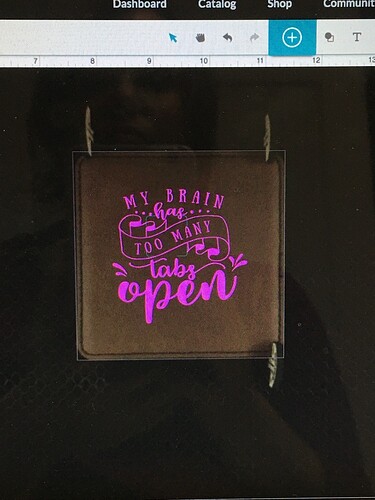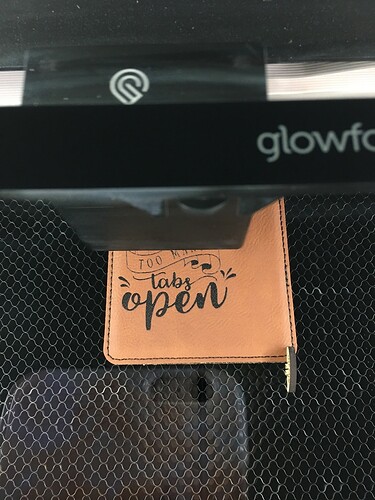Why does my alignment look perfect in the Glowforge app but is coming out off center? I put in the measurement of the material and used Silhouette to even make a box the same size so the image would be centered. GRRRR!!!
Did you use the set focus tool before placing your artwork? Is it possible that the printhead got bumped slightly or moved when the machine was turned on? Making a box in Silhouette is a good idea, but a better idea would have been to cut the box out of cardboard and then put the material into the cut out box without moving anything. That would have been a jig.
i recommend power cycling your gforge. I suspect the head got bumped.
Yes, I always use the focus tool before any job. How would making a jig make the artwork centered on the coaster? Thank you!
Making a jig is the absolute best way to insure artwork is centered on a particular item. The outline of the material - in this case the coaster - and the artwork are in the same file. The artwork is centered in the outline of the material. Open your jig file in the Glowforge interface and set the artwork to ignore and the outline of the material to cut. Cut out a space for your coaster out of cardboard or draftboard. Without moving anything, remove the cut out material and place your coaster in the cutout. Then ignore the cut line and enable the artwork to engrave.
Here is a video explaining the process: Video Tutorial - How to make a jig
This topic was automatically closed 32 days after the last reply. New replies are no longer allowed.