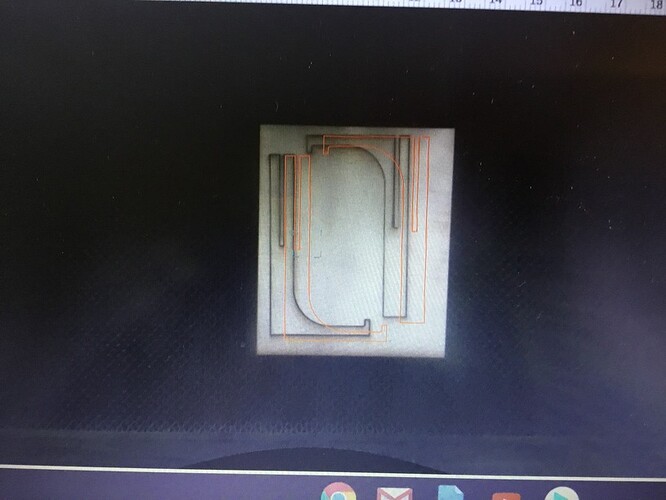Iv done a few project and run into thus from time to time. When I place image where I want it to cut on the wood looks fine but once it cuts it offset to the left. Iv ruined a few clock and images that were engraved due to this issue. Any help would be great. Pic for reference.
*
You can run the camera bed calibration routine and get it really really close in my experience. HERE
With the new precision number setup, what those numbers are is what it cuts, no matter what your screen shows so I have been able to engrave one side and flip it over and engrave the other side accurately on the numbers alone. If you have done the proper processes of calibration and set focus, then the image will agree as well.
I’m so sorry to hear that you’ve hit this snag.
Since your prints are landing more than ¼” away from where they were positioned in the preview, I recommend recalibrating the camera in your Glowforge to fix it.
You’ll need a 12” x 20” piece of Proofgrade material with no markings or stickers. The feature was designed to be used with a flat piece of medium Proofgrade Draftboard, used upside-down (with the QR code side down). It may work with other materials that are the same size and use the same print settings as well, like Proofgrade plywood.
It prints a grid of markings, takes a picture, then measures its height in multiple locations. This data is used to make your camera more accurate for future prints.
To get started, click on this link: Launch the Camera Recalibrator
Should you finish all of these steps, and find that you have an alignment error of more than 1/4", please measure the accuracy of the camera and send us a screenshot of the results.
Looks like that was the issue . Seems to be cutting accurately … Thank you for the quick reply
Thank you for letting us know that the recalibrator worked to improve your print’s alignment. That’s great news!
I’m going to close this thread. Please start a new one or email us at support@glowforge.com if you have any other trouble.