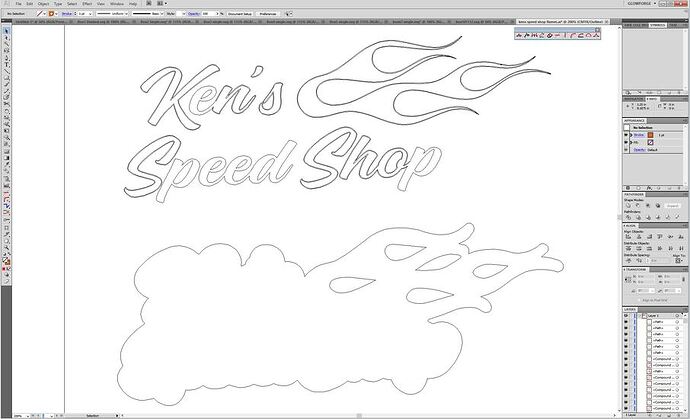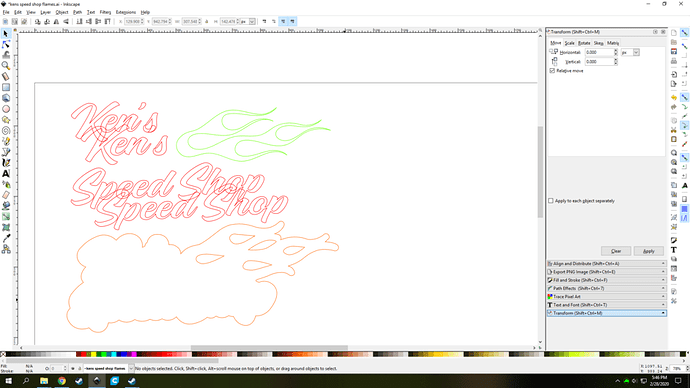I know I’ve done something strange here, but I’m just not sure how to fix it. The flames are cutting twice and the letters three times. I’ve not let the forge run any further than that. I know I went about designing this wrong, but hate to start over too.
I’m still learning illustrator as well. I’ve attached the SVG file and the illustrator file. Any help would be appreciated.kens speed shop flames.ai (593.5 KB)
I don’t see anything wrong with it. There aren’t any duplicated lines that I can see… I saved it to svg and imported it into the GFUI without issues…
Just remove your artwork and re-upload it and see what happens.
Yeah, you have some double cut lines in there…if you click on View > Outline you can see them. Those usually happen when you do an Auto-trace on an open line or unfilled shape.
These were on open lines, so in order to get rid of them, you have to cut the closed shape in two places and then delete one of the lines. That can take a little bit of time so stand by.
tried that a few times. The text will get split up in the GFUI too.
I’ll be damned… I tried ungrouping in AI and didn’t show any at all. The flames looked a little thick in the GFUI but the text and outline look fine as is.
I couldn’t see it either. Now To figure out how to ungroup it. But I still have the issue with the flames cutting twice.
Not sure if it is called grouping in AI but it might be, all i know is inkscape.
when i upload it into the gfui it is automatically assuming the text and flames are engraves. When I switch it to cut, the line thickness changes and gets thicker. grrrr
Try this one. kens speed shop flames2.zip (9.0 KB)
That first one had so many issues that it took over an hour to repair, and rather than try to describe them all, I just fixed it.
It had single strokes and expanded text, multiple copies and Compound paths all over the place. Not even sure how it happened. But this one should cut once. Don’t try to use it for anything other than cutting. It’s not going to engrave correctly. Joining everything back together would be a real beeyatch. 
Whoa. Thank you so much!!! you are way too kind and generous!
You can see all the objects if you look in the layers palette
Chuckle! Thank you but not needed…it helps me to keep my skills up. 
This topic was automatically closed 32 days after the last reply. New replies are no longer allowed.