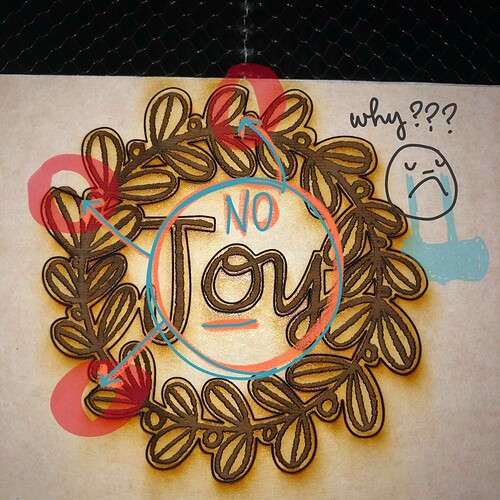I laid down the cut lines in Graphic on my iPad Pro. The cut lines are obviously not drawn to hack off those three leaf tops and I have no idea what I’ve done to cause it to happen. Any help is greatly appreciated!
I’ve had this happen to me with Illustrator to SVG. It’s hard to explain in words…
When you make a box, you can pull in a corner to round the corner. This creates two new path anchors. This will save the corner accurately in the SVG as the curve.
Now if instead you just bent the corner using the anchor point tool to pull out the little anchor dangles (no idea what they are actually called) and curved the corner, it won’t save properly in the SVG.
I have no idea if this is the same for the program you used. But it’s what happened to me in Illustrator.
was this made with inkscape?
No, I use Graphic.
It’s mostly just going to be random guesses unless you want to post the file, send the file to someone via PM, or share it with support over email.
These are called handles.
I dunno…I sorta like anchor dangles. ![]()
![]() Like someone (maybe you or Jules?) calling the magnets “neodidlium”.
Like someone (maybe you or Jules?) calling the magnets “neodidlium”.
And now that I see handle I know that’s the right name, and even when I am working in Illustrator I know that’s the right name, and I just couldn’t remember them to save my life xD
I have frequently seen curves with handles lose that data and become straight lines. There have been a number of cases in this forum. The best preventative is inspection before you cut and fix them in the program even adding a node or two if needed.
I have seen some twisted handles for very close nodes to some funky things with the final print. Most of the time they are ok, but depending on the design software, some of the nodes can mess you up, especially for the software that makes curves with lots of segmented chords.