Were all the test prints at the top printed in the same orientation?
Yes, but if you are referring to the red/black image. That is just a mock up I made to represent the issue, it doesnt necessarily means it was like that . It is just to show what the weird banding looks like
What sucks about this whole issue is that GF is telling me there is nothing wrong with it when I 100% know there is. Feels like when you take your car to the mechanic and he tells you he doenst hear anything wrong but you have driven your car 100k miles to know it is not acting right but he just says its fine!
I don’t see any notable differences in the Gift of Good Measure engraves (it’s a ruler, hence “good measure”, not “god”). If you want community input with the other issue I suggest you share a real photo of it.
According to GF is a gift of god. I didnt name it that way. To me is more like the gift of the devil
??? I’ve never seen it called that anywhere.
It’s called the “Gift of Good Measure” in your design library, the “Learn by Doing” tutorials (first thing a new owner prints), and the user manual…
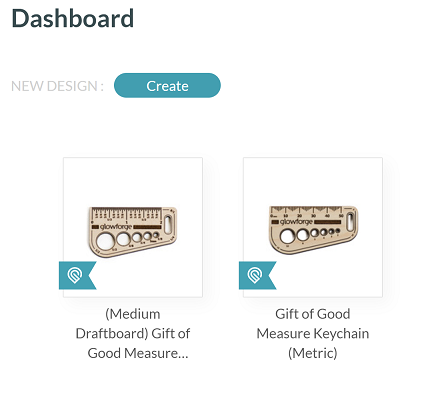
But I feel I’m sidetracking us… do you want help with the banding problem? Care to share a photo of it?
I know, it is called being sarcastic because of the whole situation being frustrating.
Sorry. I honestly can’t see anything wrong in your photos, though. The circles look fine, the scored lines you said are different look like they have bits of masking or some smoke residue between them, and the one engrave with the spot in it is just because the ash is still in there and it got touched. If you brushed them out with a dry toothbrush I’m betting they’d all look the same. So I guess I’m not understanding what it is you’re frustrated about.
My frustration in a few words is, I had a glowforge that was able to mass produce my product flawlessly. About 10k pieces or maybe more. The machine broke down, I got a replacement and now my product looks like crap. I am just trying to get some attention to see if GF takes me seriously because they say the machine is working fine according the logs and is not. When you have a business that is generating about 1-2k a day and the machine is not working properly I call that FRUSTRATION.
Those lines have been in every one of my engraves in draftboard. I show exactly the same resulting pattern. It is caused by the LPI setting for the engrave - the beam doesn’t remove an exactly rectangular section of material, so you have to adjust the LPI settings to get the overlap just perfect. This happens with ALL materials. I agree with support; your machine is working as it should based on this test.
The only issue I see in your photos is on the left side where there are three extra lines in the holes. It looks like leftover masking, but it is hard to tell due to the size of the images.
As your genersting this much work perhaps it’s time to upgrade to a bigger, faster laser?
I already thought about that and was ready to buy an Epilog. The problem is (according to the Epilog people) the difference between the glass laser tube and the metal one. The way the glowforge engraves the material is much more different than the Epilog and it cannot be replicated (I am sure it can but the Epilog demo/salesman didnt know how to do).
I am pretty much “stuck” with the glowforge because the way it engraves the material with my settings makes it pretty much scratch proof against mild abuse. The epilog scratched very easily (i took my material over there for the demo)
So, in a few words… I was totally ready to do that but the demo didnt go well and I am still looking to find the right machine but definitely it is something I am going to do
I’m so sorry for the trouble.
I went back and double-checked the test print of your design using Proofgrade Acrylic, and it looked like I expected.
Since this problem is being seen on materials that were purchased from another company, we can’t offer support for prints that don’t come out as expected. Materials may vary widely from piece to piece, even if they’re created by the same manufacturer. I suggest posting for advice in the Beyond the Manual section of our community. Note that advice in this section is unsupported and is not reviewed by Glowforge.
Should this happen with a print on Proofgrade materials, please let us know and we’ll help you right away!
More Proofgrade Testing
As we discussed via email, we’re going to send a sheet of Proofgrade to you for more testing, and I’m very interested if you can reproduce this problem while using Proofgrade material.
More Log Investigation
I’d also be happy to look more deeply into the logs. You’ve emailed a variety of excellent photos of examples of the trouble you’re seeing, but I haven’t yet been able to correlate them directly with a print so I can thoroughly examine the logs.
The next time you have a print where at least one of the items don’t print as expected, please do the following:
-
Allow the print to finish, and leave the lid closed until the bed image updates in the app. (This will make sure I get all the diagnostic images I need for my investigation).
-
Let me know the time and date of print
-
Photos of the items that didn’t come out as you’d expect, including their location(s) in the print. (For example if you printed a 3x3 grid, I’d want to know exactly which of the nine items had a problem.)
Outstanding Questions:
Does the problem affect every item in the print? Or just some of them (and which ones)?
Are there some prints that come out 100% as expected?
Is there any design that is more or less affected by the problem? Does one design succeed (or fail) more than other designs?
Is there an place in the bed the problem is more common? (You might want to try testing by placing the material in various parts of the bed to see if there is any difference.)
I’d love to get to the bottom of this mystery.
Hi Pip,
The problem is very random. I am experiencing 2 issues as of right now.
#1) Sometimes the engraved circles are wavy (I’ve sent a bunch of pictures of that). Doesn’t matter what design, it happens all over the bed. Sometimes I can send one job and it looks ok then the next one looks bad. I checked the belt tension and seems fine
#2) The banding or “thick line” that is slightly lighter or darker than the rest of the engraving in the entire job. That one is seldom, sometimes it could be on the bottom section of the engraved piece, sometimes on the center or sometimes more towards the top. All these are random and doesn’t matter what design or section of the bed
The only time the print came out 100% as expected was the first 2 days I had the machine then all of the sudden for no reason it started acting up
I will order the black acrylic and run some tests. Unfortunately, I had to buy today an Epilog to keep my business running without issues but I really love the way the Glowforge engraves my product when it works flawlessly like it used to with my previous machine. My plan was to get a new Glowforge at least every 3 months until I had about 3-4 running. I placed an order for another GF but I had to cancel until this issue is solved. I still would like to get 2 or 3 more but I need to make sure this issues are solved. My previous machine only lasted about 4-5 month and this one started acting weird only 2 days after I got it.
Unfortunately, it looks like your unit is having trouble maintaining square. When out of square, following the squaring procedure should resolve the problem. Having it drift back out of square later the same day means something is wrong.
Unfortunately, this isn’t something we can resolve remotely. I want you to have a reliable unit, so I’m recommending we replace this one. I’ll be in touch via email to sort out the details. I’m so sorry for the hassle, but I’m glad we’ve found the root cause of the trouble you’ve been seeing.