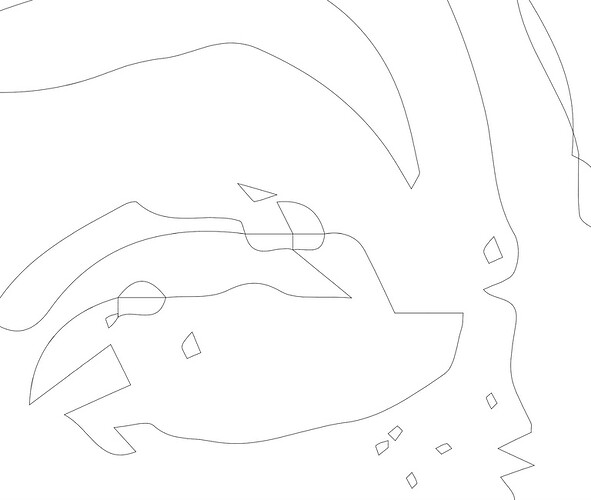I have been trying to print keychains for a show I have on Sunday and it took me all of yesterday to print 1 whole sheet of Cherry Proofgrade, I have restarted my forge, the wifi, and my computer several times to no avail. Is anyone else experiencing issues like this? I am trying to figure out if this is on my end or theirs. (Ex. Just uploaded a section of keychains that prints in 20 minutes and it took 20 minutes to upload)
Generally problems like that are either Wifi or file dependent. If you want to zip the file and upload it here for someone to take a look at it, we can check it on another machine to see if anything pops out.
What design software are you using to create the file?
Ok I’ll upload it in just a little bit, I use Adobe illustrator for all of my files and haven’t had a problem until yesterday/today
Did you guys just have an update or upgrade pushed for CC? (We’ve seen a couple of other issues lately that has me wondering if something changed somewhere.)
Hmm I do have cc and I believe I have the latest version 23.0.2. And I hadn’t heard about any recent issues, but that’s really good to know! Btw here is the .pdf that I am using. All text is outlined and it is normally just an easy print/cut.
Pin Up Girl Keychains 4-24-19.pdf (5.8 MB)
Definitely something going on in the file…it’s taken several minutes to upload now and it’s still not loaded. I’m going to try converting the format to an older version of AI and load it as an SVG just to see what happens.
Ok I’m glad it’s not a glowforge problem!! This seems more fixable haha
A few things…
I don’t know that it makes a difference, but I know the general recommendation is for the document color space to be RGB rather than CMYK.
I’m not surprised it’s taking a long time to load. It’s trying to figure out how to render all of this (autotraced?):
About 90% of the data is off of the artboard? Is it needed in the file?
I was able to get it to load in about 3 or 4 minutes by drawing a red rectangle around each of the left keychains. (That groups it into easier to handle vector groups.) You can just set that to Ignore. Also I saved it as an SVG, not a PDF, so that might help too.
Give those a try and see if they work in that version of Illustrator.
Yes Auto-traced and Yeah I think the main problem was the car keychain because I have deleted it from this last round of prints and everything seems to be moving much smoother now!
Thank you so much for all your help! I am so happy the problem was on my end! 
Got to this post too late to help. Decided to click on “Pinup Girl Keychains” out of curiosity.
Purely for diagnostic purposes?
I could’t think of another reason 
I’m glad you resolved it! I’m going to close this thread. If you run into any other trouble, please start a new topic, or email us at support@glowforge.com. We’re here to help!