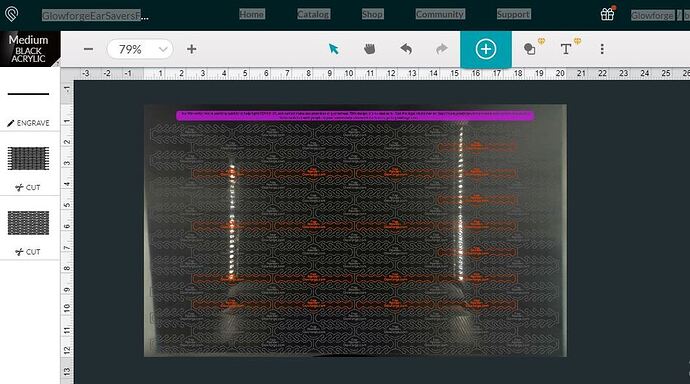Seems like it’s not recognizing everything on there.
If any part of the artwork is outside the print area, it will not be recognized. I suggest that you delete the text line, then use Control A to select everything and use the arrow keys to nudge the artwork to the right and/or down until all of the file is in the cut area.
Thanks for the tip! I’ll give it a shot.
Not sure which file you are using but the one in the design library and the one from the main download page each have the disclaimer off the print area at the bottom. That should be ignored, the score and cut sections are perfectly aligned within the printable area.

I was able to load the sheet, but the individual ear saver design is not loading for me. Just says “no artwork”.
Thanks for the help @eflyguy and @dklgood!
@wiscogremlin did those suggestions help? If the problem persists, please let us know in this thread.
Yes, thank you! I was able to adjust it a little in the print area and get it to work.
That’s great! I’m glad you were able to sort things out. I’m going to close this thread. If you have any other questions, please feel free to start a new topic.