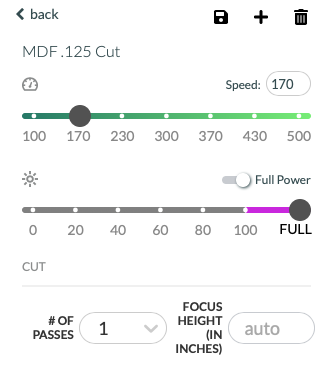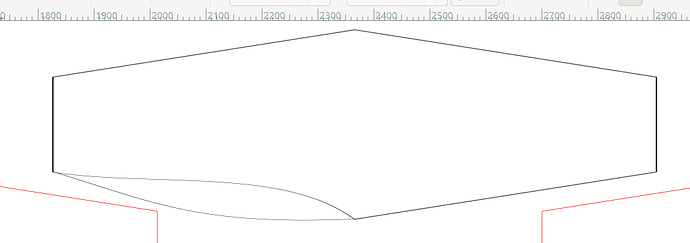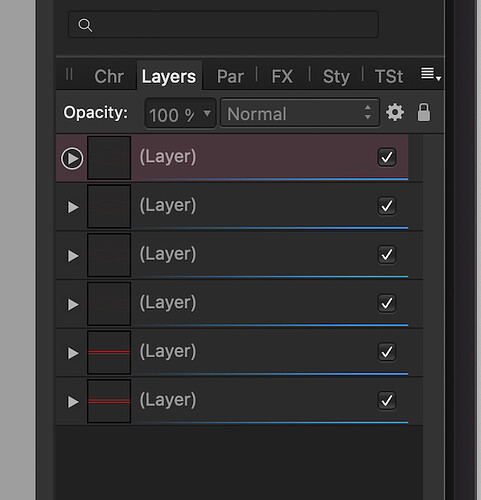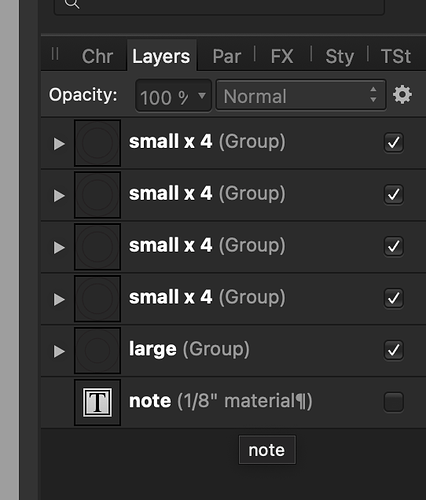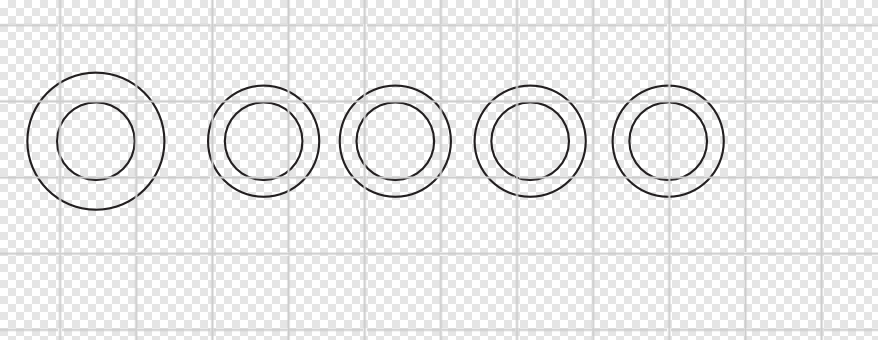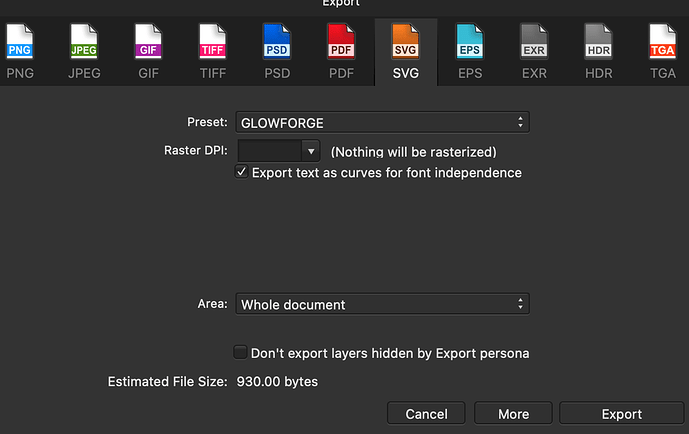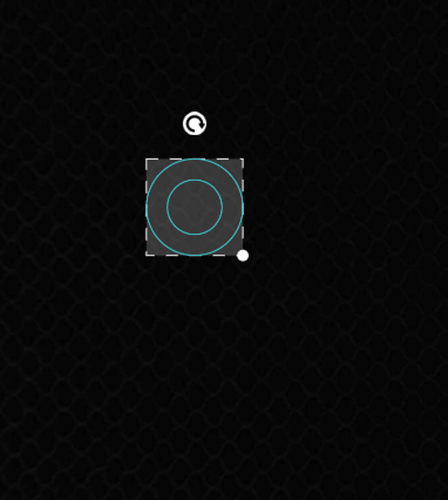Does anyone know why this file is cutting 3 times when my settings are only cutting once?
I don’t know about three passes but it will definitely do two. There are two lines that just look like a single line. If I select the nodes of a line and move it only one of the instances is moved leaving the other as you can see.
Well that blows huge chunks! I checked that, mine don’t have any of those double lines. On any of the shapes. What program are you using to find those?
I used Inkscape and used the node tool to select nodes. Then just dragged the middle of a random line exposing the line below it.
What program are you using that creates those?
Affinity Design.
There should be Affinity experts that can help then, I am not one myself.
I use Affinity, too. Just opened your file and I don’t know how many of these you wanted, but the reason you ran into problems is because there are four sets of these…!
One of them is completely out of bounds…
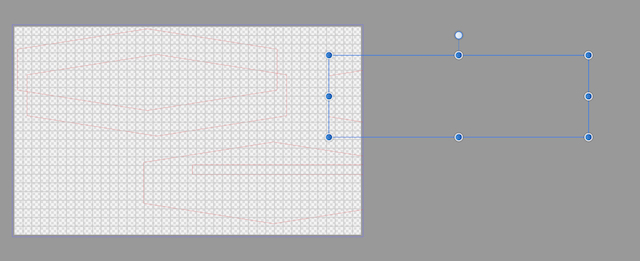
leaving three more, two of which are overlapping each other.
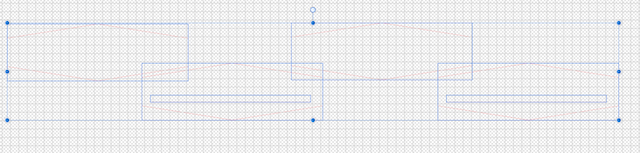
I think you might benefit from always working with a 12 x 20 art board for all your GF projects. You can create a template for just that specific use. That will pretty much guarantee that every project will load and size properly.
addendum…in fact, one more is partially out of bounds, too. When I copy/pasted them into a 12x20 artboard there wasn’t room for all of them. If a 12x20 isn’t big enough you’ll have to create more than one to accommodate your project.
Just found my issue! I’ve shut off all layers in the file that I did not want saved on the SVG file. All those layers get saved in the SVG file and then get used in what ever process I use. AD glitch. Serif has been contacted.
I wouldn’t consider that a glitch, myself. I actually use that to my advantage so that I can keep all the elements/layers but export only what I actually want to upload to the GFUI. Unless I’m misunderstanding you…?
Here’s what I did. Turned off all layers not pertaining to my finished design. Saved the SVG of the design and opened the SVG, alone, in AD. Once AD opened the SVG, all these layers opened that should have not existed. Made no sense. Now I’m saving only the goal layers in a separate AD, new, file. Then using that stand-alone file to make the SVG’s for Glowforge. I’m sure some of my issues are that I’m stitching a banner together in Cursive and must make concise seams.
You’re over-thinking the process…and going through too many unnecessary steps. Are you using the 12x20 artboard I suggested to you? You should be saving the entire document as a Affinity Design document and only exporting what you want (not saving) as an SVG.
Even if you turn certain layers off, if you’re saving it as an SVG, it’s still going to save all the layers you created.
Create your design in the artboard. Here are five sets of circles in my 12x20 space;
I only want to cut/engrave ONE of the circles, so I turn the other layers OFF.
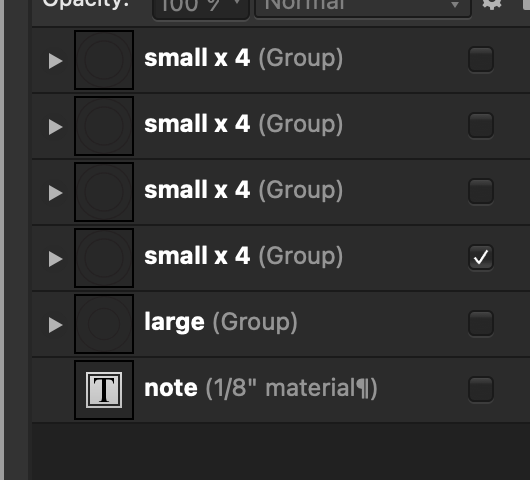
I EXPORT (not save) it as an SVG
and upload it into the GFUI…
there’s only the one circle as I intended;
It’s only 3 steps; 1) create, 2) choose which layers you want to use, then 3) export (not save) as an SVG to load into the UI.
Hello @mypamplus5,
I’m glad to see the community was able to help you find the answer. Since the issue has been resolved, but you are still trading some great advice, I’m going to close your support ticket and move this thread over to Everything Else so that you can continue the conversation.
If you run into any other trouble, please start a new topic, or email us at support@glowforge.com. We’re happy to help!
I do that all the time in Inkscape. I often have an original pattern I want to keep but have it cut down unto the various parts, but if I mess up or want another part the pattern is there. Before I save and leave I putt all the extra parts onto a group and freeze them (unless it will be uploaded to Etsy or something when they will be deleted)
The frozen stuff will stay even if brought back through the GFUI but only show if you unfreeze it.
This topic was automatically closed 30 days after the last reply. New replies are no longer allowed.