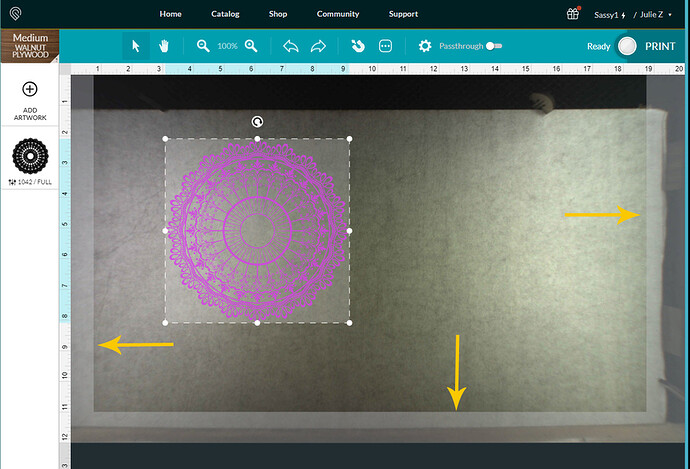Anyone else experiencing difficulty with the app these last couple of weeks? We have 2 machines, each running on a separate laptop, and we usually run Firefox with both. About 2 weeks ago, both comps started experiencing terrible lags and glitches when trying to upload/move images for printing. Decided it might be a problem with Firefox, so downloaded Chrome, and that seemed a bit better, but still having some real bad issues, such as not being able to rotate designs (design will simply move instaed of rotate when rotate icon is used). We are just curious if anyone else is experiencing similar issues in the last 2 weeks, or if we are having a local problem with our computers/browsers. Mahalo!
Nope! Been working great here. Maybe an Internet Service Provider issue since you’re seeing it on both machines and different browsers?
Oh, and Merry Christmas. 
You don’t even need to be connected to the internet to use the app once your design has loaded, so it’s got nothing to do with your connection. I tested this with one of my most complex designs for another user just a few days ago, just turned off wifi and app was still as functional and smooth as always. Chrome on Mac here.
I have had the opposite problem intermittently that it wanted to rotate no matter where I picked on the design. As the arrow keys still worked normally I have just gotten in the habit of using those.
Didn’t know there were keyboard shortcut keys. Is there one for rotating?
No.
I’m sorry that you ran into some issues!
Could you please go ahead and try a different design or two so that we can see if it is just a particular design that is giving you a hard time or if they are all unable to rotate on your side? Let us know how it goes.
I’m having the same issue and it is extremely frustrating. With the re-sizing of the images when hitting print, I have ruined so much material AND TIME! I have tried switching from Chrome to Firefox and it doesn’t seem to be any better.
@glowforgestaff please fix this. We have all spent too much money to be experiencing these issues.
If you want assistance, it is best to open your own support ticket. Of note, however, is the fact that you haven’t provided much information that the community would find helpful. What design program are you using - Inkscape, Illustrator or ??? The Glowforge interface does not automatically resize files, so it is hard to determine your particular issue. Also, support tickets are generally for machine problems.
If you are having resizing issues, that usually originates in the outside design software, when people try to use files that they bought or got from the internet that are (for example) created in one program like Illustrator, in software like Inkscape. It has to do with the default import and export DPI values that get used when saving SVG files. (And every program is different…there is no standard.)
Are you working with SVG files? Some folks have found that using PDF instead helps, and you should always use a 20" x 12" artboard in your design program. It’s the workaround for some of the resizing issues that people run into.
If you want to work with SVG files, there are correct settings for saving the SVG that you need to follow to keep from accidental resizing. Tutorial below for all the majors:
Hello. I don’t believe it’s an issue with the type of image, but more so the browser. I set my image where I want to print/cut/engrave etc but whenever I hit “print” the scanner/laser starts readjusting and it prints differently than how I set it. It’s either printing too high, too low, off to the side etc… so I have to play guessing games of where the laser is going to print or use the wasted materials that I’ve messed up on to see how the image will print
You really need to start your own thread on this issue. Support will not engage with people posting in other peoples threads.
Ahhhhh…let me see if I can explain in a few paragraphs or less.
What we see on the screen is distorted. There is an algorithm used by the folks at Glowforge to correct for the fisheye effect of the lid camera. What they see when they look at the screen looks like this:

What we see looks like this:
Side note: There is an overlay on the view that keeps us limited to the cuttable area, and you will notice gray margins at the sides that will change depending on the speed that you are using for engraving. (Can’t place items for printing there.)
That algorithm corrects the placement on that first image so that what we see looks flat, like the second image.
But the algorithm relies on an accurate determination of the thickness of the material to correctly create the second view, otherwise placement is going to be off. When Proofgrade material is being used, or the Set Focus tool is employed correctly, the placement will be very accurate at that location. Because of the fisheye effect of the camera, placement is always going to be a lot closer right under the lid camera, and much worse out at the left and right edges of the bed, further away from the camera.
Probably more than you needed to know. ![]()
Bottom line: You might need to run the Calibration program (it greatly improves the alignment issues) and use Set Focus afterwards. Make sure your material is pinned down flat as well, if there is warp in it, it can affect placement at areas that are not directly clicked for Set Focus.
The information on Set Focus and the Calibration Program is here:
I am having a terrible time with the glowforge app also. I am using SVG’s that have previously used before. I have tried almost 20 different files in the last few weeks. It take me minimum of 30 minutes just to move the file to where I want it to engrave on the material. When I try to drag the file across the screen…it can take minutes for it to actually move. I’m extremely frustrated.
Welcome to the forum. It seems to me that 30 minutes to move artwork around is not normal. I suggest that you open a new thread either in the Problems and Support category or Everything Else category. By opening your own thread with an original post, people will be able to direct their suggestions directly to you.
The community will probably want to know what browser you are using and what your experience is in the interface when opening and positioning the Gift of Good Measure.
It’s been a little while since I’ve seen any replies on this thread so I’m going to close it. If you still need help with this please either start a new thread or email support@glowforge.com.