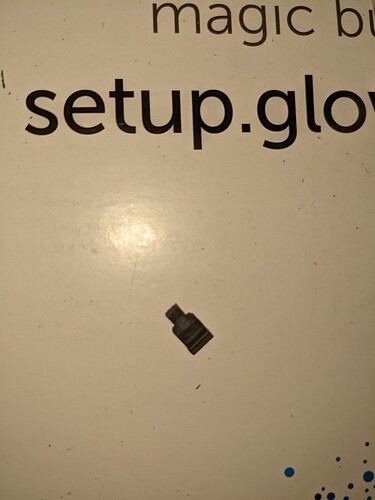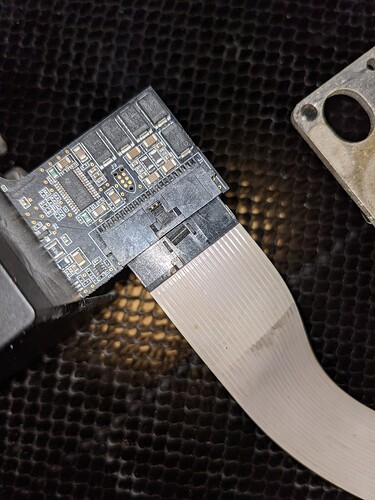Cleaning the machine and the little black attachment piece is broken. After cleaning the ribbon appears to stay on pretty solid but worried it may come off.
Not a user replaceable part. Thinking you can operate with it like that unless it slips out. I never remove the ribbon for cleaning.
Well, that’s new to me. As long as the connection remains stable I wouldn’t interfere. That ribbon cable is probably the most difficult to replace component of the machine. If it were available, it would have to be threaded through the entire drag chain from the head to the PCB it connects to.
Going to get some electrical tape and put it over, but it does seem to hold strong.
I removed it to clean the air assist fan and boy did it need a deep cleaning.
If the surfaces are cleaned well (alcohol), a SMALL blob of hot glue over the join will secure it in place.
Going forward, just remove the fan from the carriage plate for cleaning, so the plate doesn’t have to be disconnected & removed.
How do you remove the fan from the plate itself? Followed GF instructions on cleaning the air assist
Videos are always helpful.
I’m guessing that more that a few people break their carriage plate wheels trying to force or wiggle the metal plate off the gantry. Do it carefully. Gently spring the plate forward enough to drop the front wheels cleanly off the gantry track. Don’t twist it.
Also, the belt will stretch more than enough to roll it on and off the pulley once the plate is in place. Have never needed to loosen the pulley. At least on the two machines I have touched. If folks are more comfortable loosening the pulley because the belt feels too tight then that’s just fine.
I mean that’s what I did to remove the clip but the clip piece that attached to the laser head broke. It still holds fine but want to put something on there to.make sure it doesn’t come off.
I posted the video as it shows the bolts to remove the fan which you apparently didn’t know about. Do not remove the cable again.
I’m sorry but in the video he removed the cable from the Glowforge head. Then he takes the plate with the air assist fan off. I’m not understanding what you are trying to say because he clearly takes the white ribbon cable off in order to remove the plate. GF also on their website clearly states to remove the ribbon before removing the plate. The white ribbon clip is what’s broken.
Also I knew about removing the back plate from the fan but did not want to try as my machine is still under warranty and GF doesn’t state that on the website. I was able to clean the fan without removing the plate.
My concern is the white ribbon clip that is broken and what is shown in the picture and what was removed in the video you posted
I give up.
Support will sort it out (machine will have to be repaired/replaced to fix that connector.)
Very well could be @o-o just meant it as a warning because the pins in there are decently delicate and the less plugging and unplugging there is the lower the chance of damage. This is one of the routine things support will ask for pictures of when diagnosing alignment and centering issues as an easily identifiable point of failure.
Hello @a_bhaiyat, I see that you’ve also emailed us about this issue and I’ve just sent a response to you there. To avoid duplicate communication, I’m going to close this thread and will continue working with you over email.