Autosave will be super useful. Can we get the “reset design” option for our own designs, though, in case we need to revert changes on something that we uploaded? Re-uploading might not always be possible.
More detailed error messages are always good. Thank you for adding those!
Thanks for the hard work!
Also, I’m amused by the term non-Chrome browsers.
Hopperized!
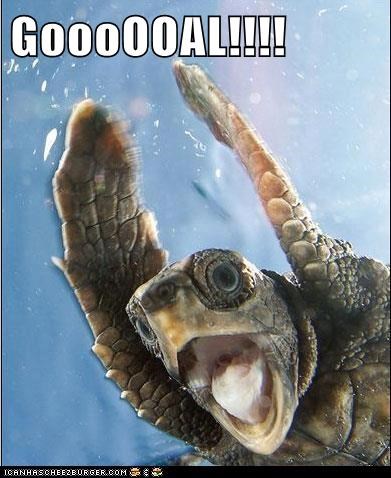
This is SO great! I love how team Glowforge listens to our whinings and suggestions and implements things for us. Getting better and better all the time. Thank you very much!
Can’t wait to try tonight.
Does this mean it saves both laser settings and positioning? Or just the laser settings?
Yup!
Testing now - positioning definitely sticks, and so far, so do settings. Currently messing with Proofgrade versus Manual to see what happens.
This is so sweet!
Woo-hoo can’t wait to test it out.:)
Thanks for the heads-up Rita, and thank you team for the continuing evolution of our beautiful machines!
Having settings saved is a huge time saver, and descriptive error messages should help ease the load of problem reports. 
Great! Thanks Team Glowforge for these improvements - can’t wait to try them out! (except the error messages, don’t really want to see those. But glad that if I do get some they’ll be more descriptive)
: )
Thank you thank you thank you Team Glowforge!
Love this process. @Rita sends us updates we should see when we get home, and then @Jules tests them all out before we can get there.
Just gives that warm and fuzzy feeling, Y’know? 
Glowroisky! Love it. Something I have been wondering - is it going to be possible to add our own instructions on our own designs, or add notes to self on purchased designs?
> Oh Wow! Oh Wow! Oh Wow! Oh Wow! Oh Wow!
You guys have really outdone yourselves with this one! 
I’ve just been switching out materials on the same file - the settings that need to change do, the ones that I set up special don’t .
Things like material height for focal point change based on the actual material used along with correct cutting settings for the Proofgrade material being displayed. But specialty engrave settings remain intact.
All settings remain intact if you are working with something other than Proofgrade consistently.
But if you switch from Proofgrade to any other unknown material, entering the correct material height wipes out the settings, and resets them to a minimum, which is a necessary measure to keep from ruining material. It forces us to set the correct settings for that material.
And placement is on the money. Each and every time.
Holy cow Batman! Closest thing to idiot-proof I’ve seen…ever!
That is a really fine job of conditional coding. Excellent job!
More playing ahead, but man, I’m so impressed!
This is squee! 



As an idiot, the fact that it will delete pieces of your design when you do that so it doesn’t get done again when you’re in the middle of multiple steps wasn’t obvious until reopening the design and finding the part deleted.
We need to remember to either ignore unwanted parts (it’ll save the ignore setting) or move the pat off the edge of the work area so they ar ignored by the app but remain in your project so they are there the next time you want them.
Deleting items in your project is permanent unless you Ctrl-Z a lot.
Excellent point! We’re gonna need to learn to NOT delete parts from our files that we will want to use again later.
And like you said…we can just drag unwanted parts over onto the gray zone instead of deleting them now. That saves the part but doesn’t process it.
And I need to go update some write-ups. 
I really wish the undo buffer would be saved along with everything else.
Being able to manually save snapshots would be an acceptable alternative, I suppose, and probably easier to implement. (Actually, having both features would be great!)
Excited to try autosave. I open app.glowforge.com, open a design, pick some random numbers for speed and power, then refresh and nothing is saved. Am I missing a step? I have cleared cache, tried different computers, all act the same.
Is there any version number somewhere that would tell me what version I am using?