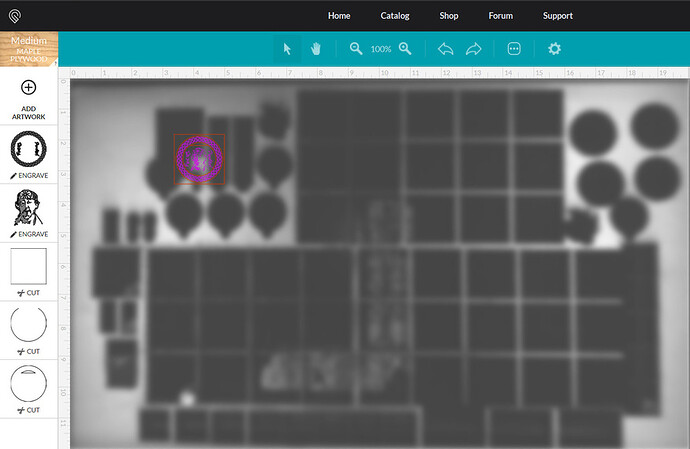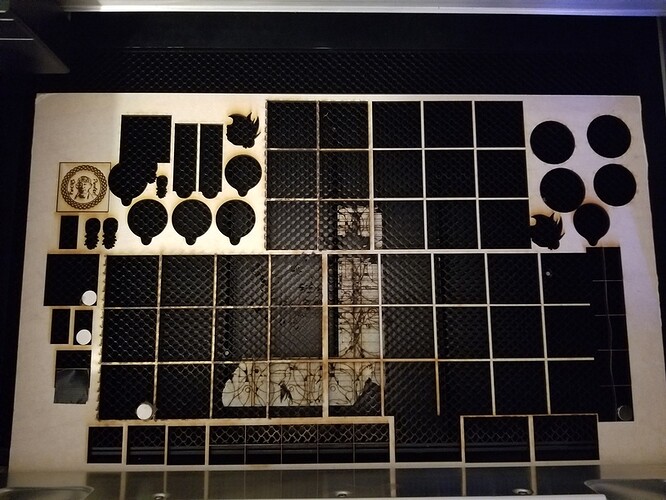I believe I jinxed myself today.
I was reading other’s frustrations with this or that, and then had mentioned that I hadn’t had any issues with my machine for a month or so, and then it hit. Anyway, I went to flip a print over today, and then noticed that the typical clicking sound (not sure if this is actually typical, but it is with my machine) after finishing a print didn’t occur, and that the button didn’t pulse. I shrugged it off and flipped my print over for a second go. The bed image wouldn’t refresh, so I opened the lid, and then noticed that my camera was flashing off and on again until it stopped - probably did it 3 or more times before stopping, and this was with the lid open. Initially, before opening the lid, it was stuck on the cooldown stage for at least a few minutes, when it had said “ready” but no image, that’s when I opened the lid. Again, shrugged it off and went to print. When hitting the manual bed image refresh, it will scan for a while and then eventually go back to ready, but the bed image will still be a blurry image of whatever the very first picture (not actually updating at all from after a print) was. Eventually it will go back to saying that it’s ready, regardless of the bed image not updating, so I hit print - this is where the endless “uploading” happens. The “scanning your material” screen will pop up, but nothing happens. Deciding that maybe if I can get another tab open to the app.glowforge.com I would be able to force it into refreshing, I tried reloading my design, but it was just getting me back to the ready screen with the bed image being blurry.
Slightly frustrating, but I was willing to let the prints I had in the machine be wasted (alignment needed to be 100% where it was), so I went ahead, logged out of my browser (Firefox), held the button until it glowed teal, shut the machine down, unplugged it, moved the head to beneath the logo and tried again. I couldn’t get it to work, and I had to get going to my job, so before leaving the house I left the machine unplugged, reset my internet connection (this has helped in the past), and headed off. Came back and the machine awoke and the startup process was mostly normal with only it taking a little longer than normal but it also made the clicking noise that it usually saves until after a print before calibrating.
From here I was able to do a single print and it worked like normal. The clicking and the pulsing button I’ve grown accustomed to took at least a minute longer to do after this print, but I wasn’t going to open the lid until I heard it. Watched my screen to see if it was ever going to refresh the bed and it didn’t with it going through the same thing as before - ready, but no refresh and if I hit the print button it remains uploading forever.
Here’s a picture to demonstrate what it looks like when it’s ready.
and a picture of what my bed looks like currently
Obviously they do not match, and I’ve moved my print file over to show that there is a difference. Anyway, I’m beginning to believe that there may be an issue with my camera. I’ve tried everything that I know to do, and I’m just looking for some help, so if you all have any suggestions outside of what I’ve tried, I’m all ears!
Update: It not refuses to calibrate, but I’ll have to wait to see what it does in the morning after being off all night just to be sure that it wants to stay this way…