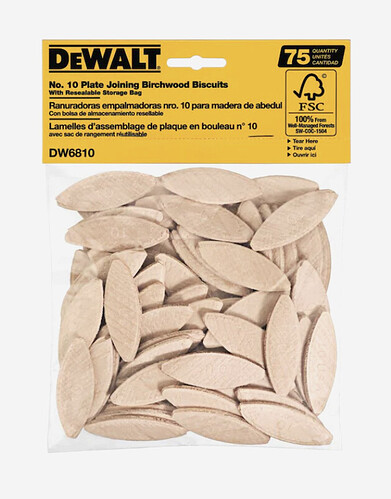what is the way to cut more then one picture frame bisket at a time. it drives me crzy setting up one at a time.
is there a setting where i can do multible biskets at a time. real pain to do one at a time. help would be helpful
What is a picture frame bisket?
You can copy and paste to create multiple copies of whatever’s on your screen in the GF app.
CTRL+C and CTRL+V (or CMD+C and CMD+V on a Mac) like you’d use in any program.
Thank you!! My google search brought up biscuits.
Since you may have missed the copy/paste commands available, I suggest you have a look at all of the keyboard shortcuts available. There is a link in the Dashboard.
“Limp Bizkit is an American rap rock band from Jacksonville, Florida.”
I would cut a jig for placement of these biskets if you are engraving on them…that’s usually the easiest and you can do multiples of them. I’m not entirely sure what you’re doing with them:-)
I guess i need to clarity what a bisket is and what im doing with them. A bisket can be oval, square, round, or triangle. I choose triangle. I cut a 45 degree slot in picture frame with jig on table saw. When done you have 4 slots in the corbers of frame. You glue each corner abd put whatever shape bisket you want in corner for strength. There is no nails whatsoever in frame when done. Im just asking for a faster way to setup in GF yo cut a lot ofbiskeys at a time the copy/paste thing doesnt work in my setup. Any advice. Ken k
Then I guess we need to know why copy/paste doesn’t work? You want to cut a bunch of them… you put a bunch of them on screen in the UI… You push the print button and out pops a bunch of them. I don’t understand what the issue is.
Copy/paste wont work ive tried multiple times. So i ended up haveing to put a new triangle on screen each and every time. Dont get me wrong here this method works was just hoping for a faster way of doing it is all
Make sure you have clicked on your triangle before hitting CTRL-C… Then hit CTRL-V. If it still doesn’t work, try a different browser. Copy/Paste should work fine.
Ill give it try thanks
or create your triangles in some real design software like inkscape, illustrator, etc. Place as many as you want and save it. You also shouldn’t have to recreate the job every time once you have placed all your triangles. The job should be the same every time you go back to it even if you are using shapes created in the GFUI…
Sounds good. Ive never thought about using Inkscape
kanati don’t know what i was doing wrong but it is working now my copy/paste feature. in fact if i hit ctrl-v i can go as many as i want. thanks for your patience in this matter. it helps me a bunch and a good time saver. ken k
This topic was automatically closed 32 days after the last reply. New replies are no longer allowed.