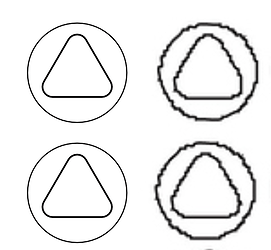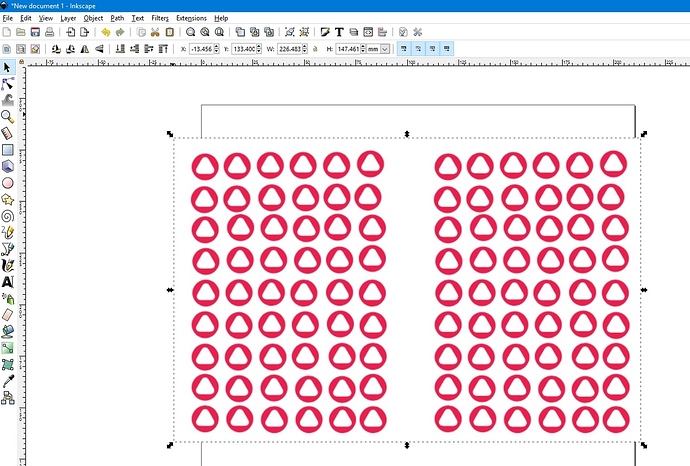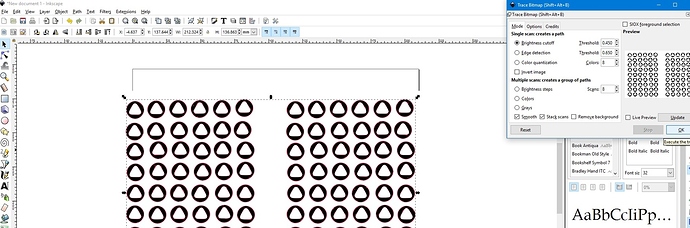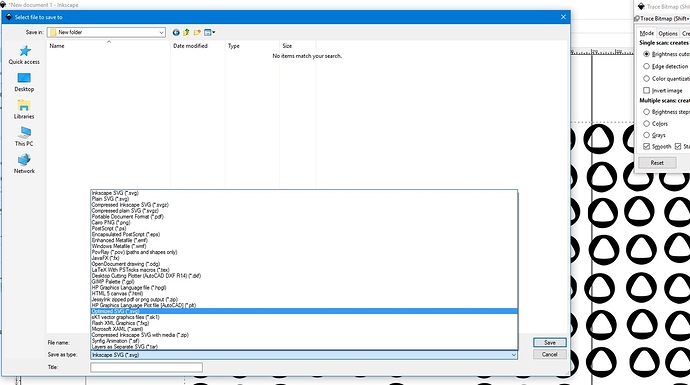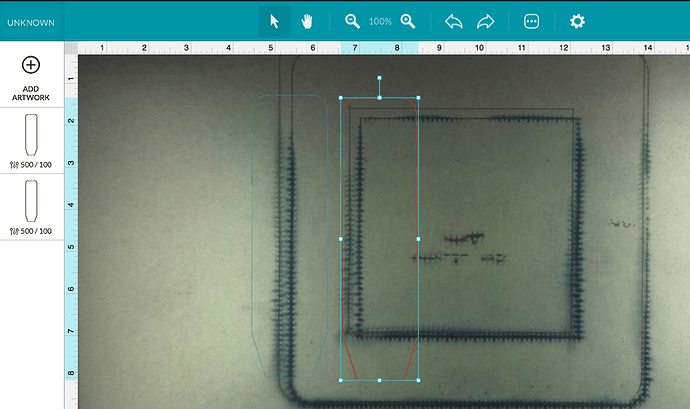Is it possible that the trace feature does not work on the Mac computer , because when I click on Trace as shown in the box using AI CS5 it just goes invisible .?
I’ve never used a Mac, so I can’t say for sure, but I know that a lot of graphic artists do, so I have to assume there is a way to do it on Macs.
Did you select the image before hitting Trace?
OMG I got it to show, because I am using light colors the threshold had to be turned up all the way to show the preview, and the image, I have made a break through, Im so happy, Thank you. I now have a black and white trace.
I am on my way Jules, I cannot thank you enough. 
Excellent! That’s what everyone likes to hear! 
I don’t get why you’d prefer to use a shoe as a hammer when a hammer would work ever so much better. 
i will add to the chorus. use the right tool for the job. you’re creating hours of work to do something that could take minutes and be more accurate. it may frustrate you when people tell you to learn the vector program to do the vector work, but that’s the right way to do the job. take it from the people who have been creating files like this for decades. once you figure it out in illustrator, you’ll kick yourself for doing it the hard way now.
shoe instead of hammer is generous. this is using a screwdriver to get a nail into a board.
The screw , the hammer, the nail and vodka and orange juice , all i needed was that trace function , but I will make a gallant effort to learn how to use AI . Thank you everyone for all your help. Im using cs5 will I be ok with that ?
the trace function is like trying to draw a clean straight line with a worn paint roller.
you’ll be fine with any version of illustrator. you just need the basic drawing tools to do most things. find some basic training and give it a try. if you can afford, hit up lynda.com and run through the basics. easy for me , my company gave me an account. but any vector program can get you better resultes, just do themenal shift of how to get things done. they are two very different methods of making files, some of which is not copmatible with what you want to do. but they do work well to gether once you learn which program does the best for what you wnat to do, yuo’ll start to ujnderstand.
pardon my typing. my sleeping pill is keeping me from tpeing well as thingsmove around on the screen weirddly.
Hi,
I’m not sure if you’ve sorted this yet, or this is something you want to be able to do, but, something I do to get a svg file from a psd or jpeg is the following.
Open Inkscape , File, import image. (all settings are default)
While the image is selected, click on path: trace bitmap.
A pop-up will appear, click update and ok. This will make a svg copy.
Drag the copy over, select the original and delete it.
click on the copy, save as, and select your SVG format.
Job Done.
so glad to see you are rocking and lasering now. I have to say JULES knows some stuff. I am thinking her head must be huge or she offloads it somehow because she has a LOT of knowledge stuffed in there. 
I will finally get to fire BEAMER up this weekend after a long hiatus away from him.
Chuckle! I’m an absent minded professor type…I forget things like my cell phone number. ![]()
Jules, Thanks again as I am well on my way now thanks to your efforts and others.
I am wondering if there is a way to copy the art inside the work window after I have resized it ?
As of now I am struggling with bringing in the Art Design and making everything the same size and winging it .
So I have to bring in 10 of these designs , and make them all the same, is there a trick to do this ?
Just make one the correct size, then CTRL/CMD+C to copy and CTRL/CMD+V to paste. (In the GFUI.)
That does not seem to be working on the Mac Computer is there a different combination. ?
Thank you Jules
The only way I know of is to select it, use Command+C (since it’s a Mac) and then CMD+V to paste.
Another Big Win for me , Thank you, It worked and now im racing to the finish line. Thanks again Jules , they really need to put that on the menu. So useful.
Can you explain how to do the engrave/cutting in 1 file? I’ve tried everything, pasting my image in cut layers vs engrave layers into illustrator, then tracing the image then exporting as SVG, using inkscape to trace bitmap and NOTHING WORKS. I either get a black square, a weird single image with no separated layers so i can cut and engrave, or a single image, with like 5 extra “steps” underneath that look like my image but drawn with a sponge (just random dots in the general shape of my image).