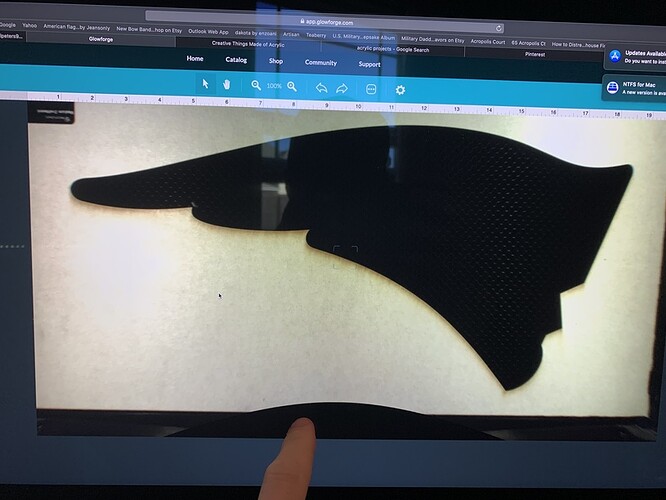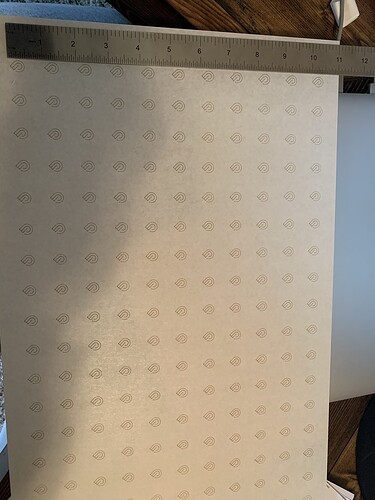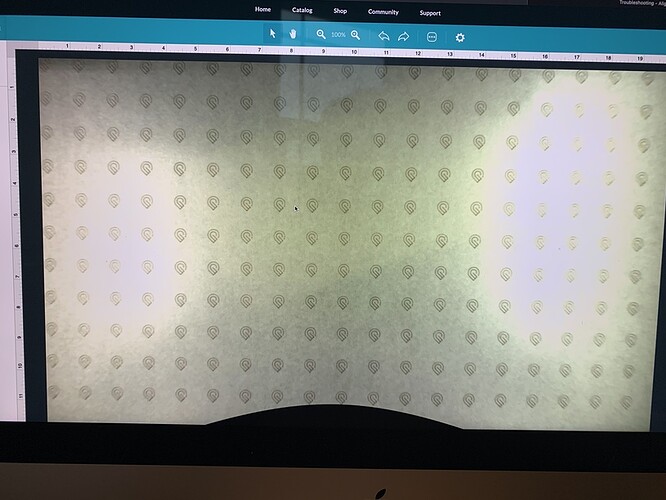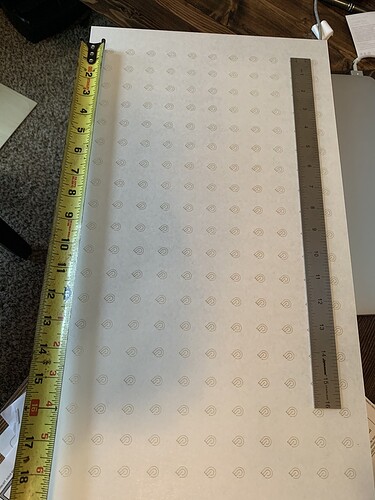I tried emailing support but no response yet, has anyone had an issue where the camera is showing a black semi circle in the way of your cut? It’s worse specifically when I have my material touching the bottom of the tray. It grays out my cut. I’ve only had my unit two months and I have orders to make this week? Can anyone help please?
Welcome to the forum. I think this is a camera image only. I don’t think it will cause any actual difficulty for cuts.
That’s correct, it shouldn’t affect the cut, but running the Calibration might help to improve the bed image.
Follow the instructions at the link below to Recalibrate the machine, and let support know if it fixed it:
I had something similar a long time ago with a very early unit. It’s hard to say if yours will have the same fate becasue things have evolved quite a bit since my first unit, but mine was replaced when it happened. Calibration wasn’t available when it happened to mine so hopefully that clears it up for you. FWIW, I was able to work around it and it didn’t prevent me from using the machine until I was able to get it replaced.
Here’s after doing the calibration, notice I’m losing about an inch each side for my maximum printable area” also the semi circle remains
The printable area looks correct. It only goes so far to the left. You have approximately a 1” margin on the left and top that the camera doesn’t display (it’s cropped) because it’s unreachable.
Did the camera calibration help resolve the semi-circle?
Is it identifying the Proofgrade material, or has it been manually entered? An incorrect material height (or a crumbtray not seated correctly) can exacerbate the semi-circle as well.
the semi circle is still there after the recalibration, I have an extra inch on each side of the board I used. So I’m left with 18 inches instead of 19. I followed the steps of recal using the correct board size and everything.
Bummer! If that didn’t get rid of it, you’ll need to see what Support says.
It would probably be worth just checking to make sure the crumbtray is seated down in the divots, so it’s locked in place. If not seated in the divots, it can cause the material surface to be higher. One can generally see how the semi-circle changes as you change the material height upwards to the max.
As Jules said though, if it’s not either of those, it will need official support assistance.
The picture the Glowforge displays on the browser shows that from one point of the initial line to the bottom line is exactly 11 inches. But when I measure that distance with a ruler I get 10 inches. So something isn’t quite right.
I see you already emailed us about this and we’re working on it there, so I’m going to close this topic.