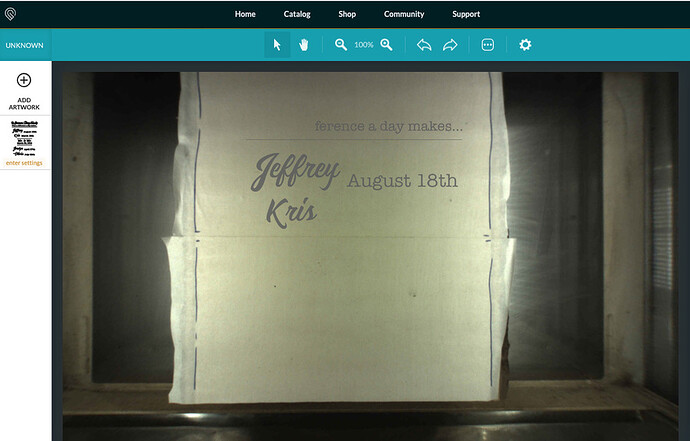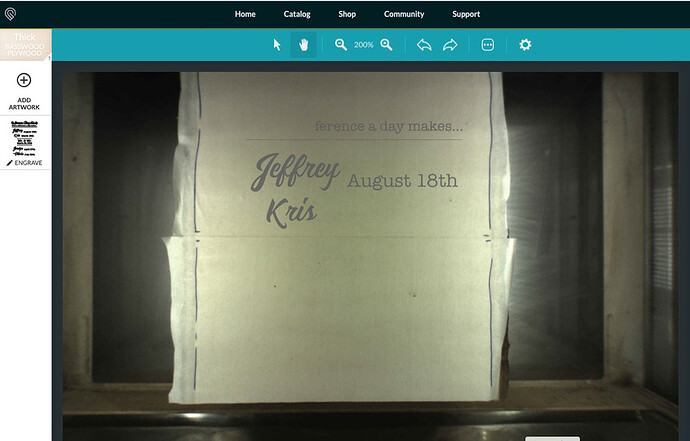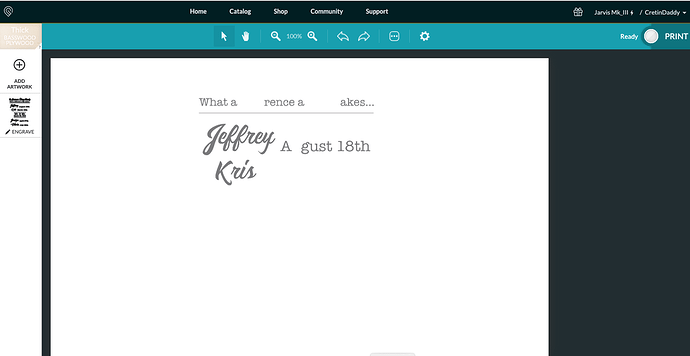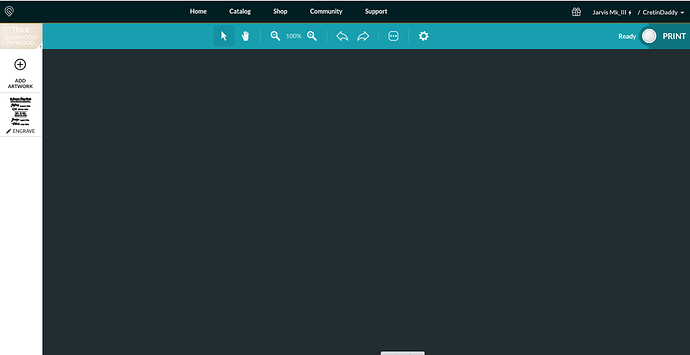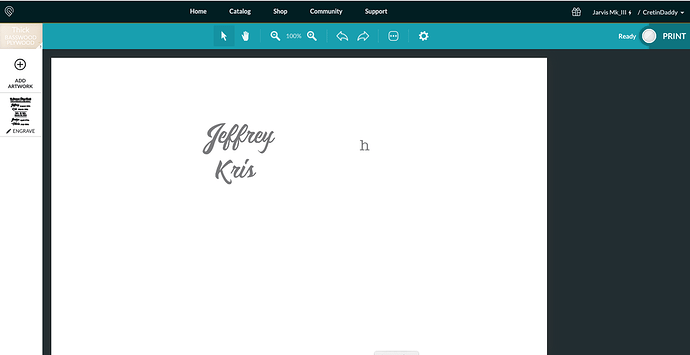I’m experiencing the same issue as many others… a blank screen or partially loaded file that is not selectable or moveable. I’ve tried reboots of all machines and router/refreshes/clearing caches/cookies. Seems to be an online issue, not a machine issue.
I did not have any problems only a couple of weeks ago. So the recent Chrome update would make sense, except that my computer thinks it’s up to date. Initially, on my Mac, under “about Chrome,” it stated I have version 67.0.3396.87 AND that it is “up to date.” So I finally relented and updated my OS to Mojave (10.14.4) and then Chrome updated to version 73. Unfortunately, all of that did not fix the problem.
Notes:
The left ‘task’ bar seems to operate normally. Various image parts are thumbnailed, and I am able to make settings selections.
The choose material button works.
And the teal work bar across the top of the bed image SEEMS to be working, in that it shows my selections and ‘accepts input’ if you will, but the bed image does not alter, and is not moveable, zoomable, and IF parts of the file do show, they are not selectable.
The Print button even works. It initializes the unit, prepares the file, gives me a time, and the light glows ready to start printing. (At which point I cancel, obviously.)
Only the bed image is malfunctioning. It doesn’t seem to be a camera issue, as it doesn’t even load the file properly.
Appreciate your help. I know you are working hard to resolve this problem with others as well.