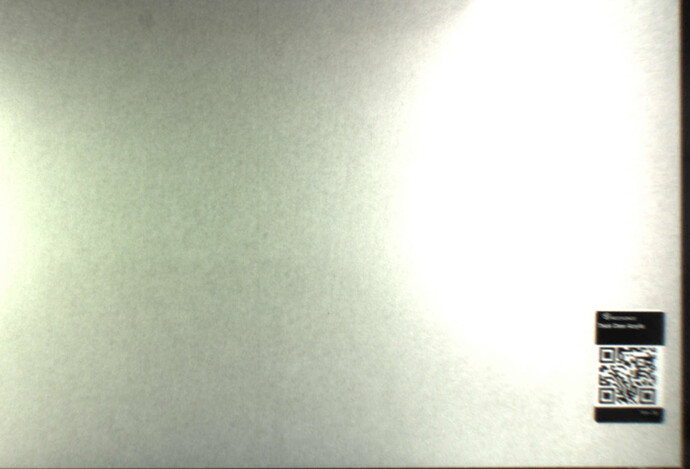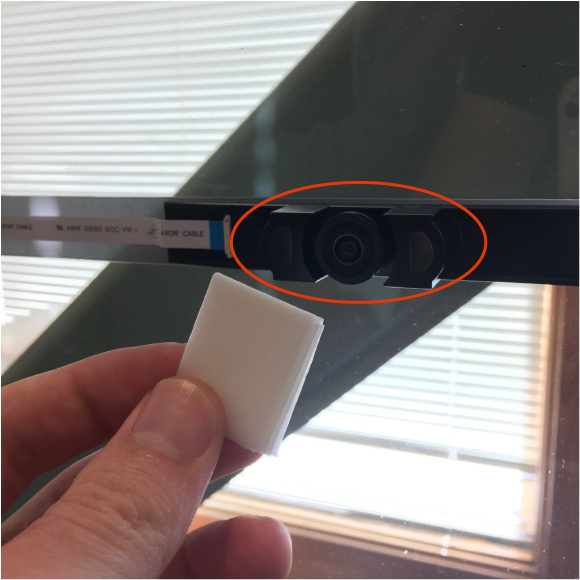I just got my glowforge and I have only once been able to get it to properly scan a proofgrade code. My camer seems very blurry, I’m assuming this isn’t normal?
Honestly it is - the camera is a fisheye so stuff on the edges is really blurry, especially prior to the set focus being used. If it doesn’t read the barcode you can always use the drop-down to select your material (most of us default to going to the drop-down anyway). Also flipping the material over sometimes makes it easier for the camera to read.
This is what the image looks like before their program makes it look flat!

It’s normal.
Was wondering if that was the case. How did you manage to get the original lid image?
Back when calibration was first introduced, it kept on failing on my machine so support went back and forth to figure it out - and as an “Oh by the way” included that. It’s been very helpful to show folks what it looks like!
*My problem turned out to be a broken wheel on my desk that was causing the machine to sag. They are very sensitive to non-solid surfaces!
I’m so sorry for my delayed response!
Could you please do the following for me?
- Turn off your Glowforge
- Using a Zeiss wipe, gently wipe the lens of the camera on the unit’s lid.
- Place a piece of Proofgrade material in the bed with the QR code facing up.
- Close the lid and turn your Glowforge back on.
- Open any design in the Glowforge app.
If this happens again, you can always select your material – here’s how:
- Sign in to app.glowforge.com
- Open your design
- Click “Unknown” on the left hand side of the Workspace
- Type the name of the Proofgrade material in the search bar
- Select the correct Proofgrade material
I hope this information helps. At this time I am going to close this thread. If you run into any other problems please don’t hesitate to reach back out to us here or at support@glowforge.com.