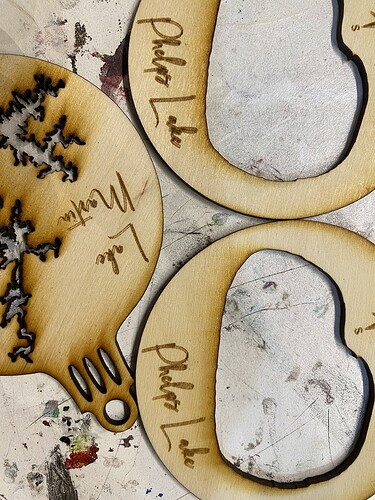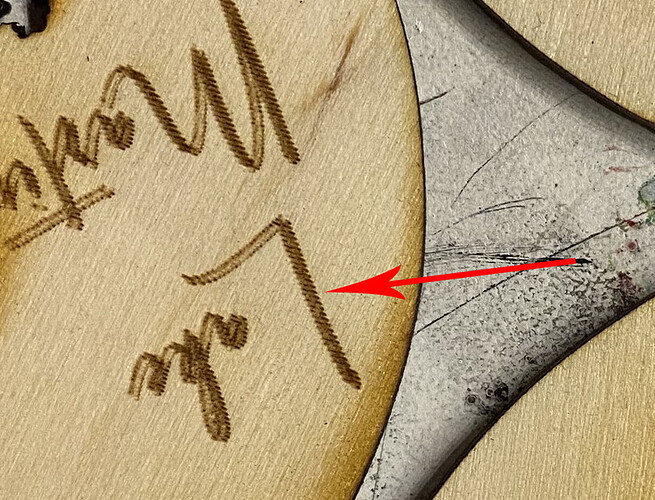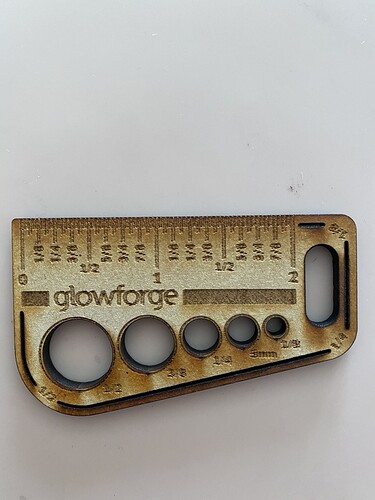Cleaned my GF and now it’s engraving blurry. Double checked all lenses are clean and installed properly. Metal magnetic clip around main lens is in tact and not open. Black track rings are fine. No debris in belt or track. What have I missed?
It is difficult to assess the degree of blur with this file/font, and it almost looks like a focus problem. After checking you belt tension, perhaps engrave the Gift of Good Measure on proofgrade material with proofgrade settings and share a photo of the result.
Since you just cleaned it, double check that you reinstalled the lens correctly. If not, it can cause problems like this. Cup side of the lens goes UP.
Check your belt tension?
I make hundreds of these with this font. I, too, thought that it maybe a focus problem- that is also not the error.
The blurring is minimal but still bad enough that I cannot engrave and sell a product with this level of blur.
Above is a picture of this font without the blur.
Double checked, cup side is up. Still having blurry engraves.
Is it the jagged edges that you are concerned about?..
That stairstep pattern at the sides can usually be tightened up if you increase the LPI by one step. (And different sheets might need to be adjusted since wood is a natural product, and the grain orientation on the wood is going to show it more. Diagonal versus burning with the grain.)
Maybe print the Gift of Good Measure on proofgrade with proofgrade settings to help support identify the issue. When using non proofgrade materials, support can’t fully identify the cause of the problem because it could easily be the material.
No, not the stair step. I did increase the LPI up by two settings and same thing happened it’s engraving double lines for some reason. Same files I’ve always used and have never edited. Even double checked the files and did a test with a different font.
Good suggestion. I will do that after my daughters nap and post the results.
Support can now clearly assess the problem for you. Since this started after cleaning, I am thinking your belt tension is off. The circles don’t look quite perfect which could be a wheel/pulley or the belt.
I see you emailed us about this as well, and we’re working on it there. I’m going to close this post to simplify our communication.