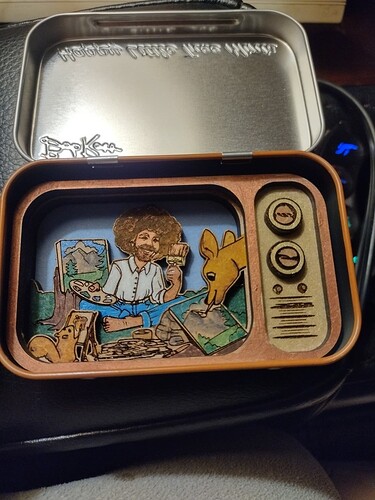Thank you for sharing. I love Bob Ross!!!
Try this!
use 1/4 ply engrave speaker onto deer panel and glue knobs there also.
erase panel that had speaker and erase small panel on bottom.
now engrave and cut you should only have 4 panels and once in the tin shake all you want.
i had fun with this project thank you.
This is amazing! Thanks for sharing!!
I love this! My nephew is the biggest Bob Ross fan ever ~ He even dressed up as him for halloween a few years ago. I went out and searched for one of these tins just so I could make this for him. I tried it but I didn’t get the outlines to cut. I’m fairly new here so I was wondering if there is something I’m doing wrong. Thank you so much for sharing this! I hope I can figure it out soon!
Welcome to the GF Community! I love seeing first time posters on my threads, it feels like an honor that I humbly thank you for!
That said, I don’t want to make assumptions or offer up any offense at assuming what you do or don’t know about using your machine, so if you have not done so yet, you may want to check out the “Print a design You’ve Uploaded” tutorial (the How To and Inspiration link on your dashboard, tutorial number 4). There are also others in there for all kinds of stuff.
Once you get the file uploaded to the GFUI, it should upload it as three steps total (two for the draftboard layers, and 1 for the acrylic window piece). If it’s trying to engrave all the steps, change the outline steps on the left from Engrave to Cut. You’ll also have to tell it to ignore the acrylic step while you’re running the other two, and then ignore the first two and cut the third after changing material in your machine. If that is correct and the issue is that the laser isn’t cutting through the material, then that’s probably either a dirty lens and a good cleaning will help it, or the power/speed settings aren’t good for the material you’re using (if using non proof-grade GF material and settings). If you have PG draftboard, try running the Gift of Good Measure and see how it cuts, that’s usually the standard test piece that support would want us to try and run for testing.
If none of that helps, I’d recommend starting a new topic in the Community Support category, be as detailed as you can about what the issue is and what you’ve tried and I’m sure you’ll get some more responses with assistance from our wonderfully growing community.
Thanks, and welcome again!
Thank you for your suggestions. I actually have cut a few other files. I guess I may just need to work with it a bit more. I was just kind of wondering if anyone else had any issues with this file.
I finally got it to work. I deleted the file and downloaded it again and it cut perfectly the first time. It must have been user error
Love it!!!