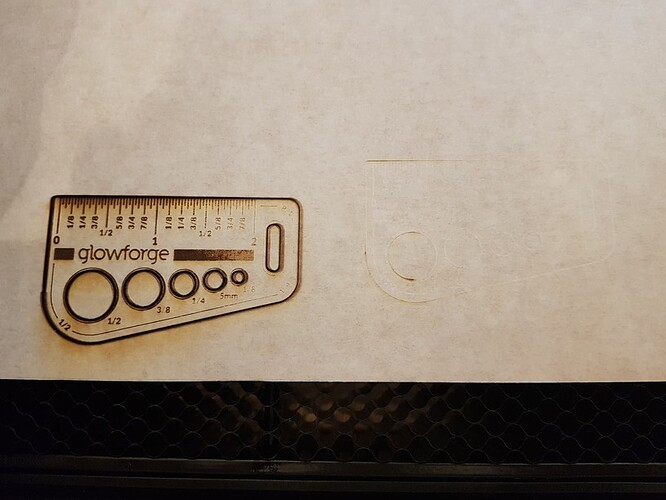Hi all. Just got my GF today. Unpacked it - followed all the instructions. Got to the first print and not a lot happened. I went for the Gift of Good Measure keyfob to give it a go. It partially engraved it - you can see from the right side of the image that it fades the further right you go. And it partially cut it out - but the cut didn’t go all the way through the draftboard.
I cleaned the lenses with the included wipe and did another print alongside the original one. You can just about see the faint outline of the print.
Is there something I’ve missed? Or do I have a faulty GF?
Any advice or help would be appreciated.
I am afraid that the shipping adventure for your Glowforge may have resulted in misaligned optics. Check to insure that your Glowforge is level, that the honeycomb tray is properly seated in the indentations and that your settings are all for the proper Proofgrade material. If all of those things check out, you must contact Glowforge support and share the photos above along with the date and time of the prints.
You are off to a rough start, but I believe Glowforge will get you up and running as quickly as they can.
Thanks for your advice. GF is level, stable, tray in correctly.
Disappointing start.
I’ll contact GF support as well.
Thanks again.
To expedite the process / reduce any back and forth, be sure to include all of the photos and information that you’ve posted here.
That’s an unfortunate start and getting it replaced will be a drag, but take heart that there are tens of thousand out there with functional machines making great things. Every machine is tested thoroughly before shipping, but there are plenty of stories of how badly they are treated by some shipping companies at times.
This topic was automatically closed 30 days after the last reply. New replies are no longer allowed.