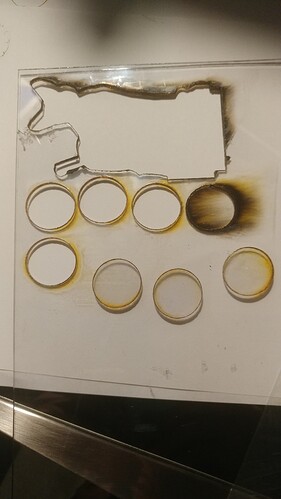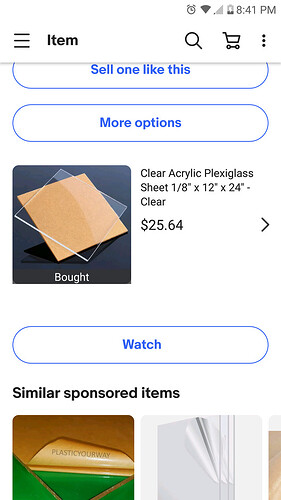I haven’t seen anything about this. I haven’t done much with acrylic. Everything I have done with the included acrylic turned out just fine. I ordered a couple sheets of 1/8"clear acrylic off ebay and it burns the edges every time. I tried different settings and either it doesn’t cut thru (still burns) or cuts thru and burns I tried speeding up and cutting twice and also setting
paper under to prevent flash. I’m thinking it’s the acrylic. Any suggestions would be appreciated.
What settings have you tried?
170 full doesn’t cut all the way thru
160 full cuts thru
200 with two passes burned the worse didn’t cut thru
Auto focus
I don’t have a great solution for you right offhand, but basic troubleshooting comes to mind.
Pro or basic? (full is different between the two)
How are other materials doing?
Have you cleaned your optics lately, especially checked to be sure you didn’t put your lens in backwards?
How are other materials behaving?
Rule out autofocus, manually try setting it to 0.125".
Are you certain it’s acrylic? Do you know the smell of acrylic, because extruded or cast, it should have that same acrid sharp smell (extruded tends to be stronger, but it’s the same smell). This could be polycarbonate(lexan), Makrolon, or something else entirely that is clear but not acrylic, and most of those plastics aren’t as good in the laser.
Yeah they say it’s acrylic, but the question is do you trust the seller?
Acrylic is in short supply right now, I could see someone trying to pass cheaper clear plastics off as acrylic. That’s why I ask about the smell, It’s so distinctive that it would be a dead giveaway if it was some other plastic.
Acrylic can catch on fire, it’s true. Is your air assist fan operating properly?
If other materials are cutting well that’s a good sign.
I assume your materials are flat (acrylic generally is) and the crumb tray is properly seated in its divots (generally is, unless you recently moved/removed it).
There’s a “my material isn’t cutting through” troubleshooting guide in the help section, I might go through that if you haven’t. Here’s the link to save you a little frustration:
That doesn’t look like how acrylic behaves and acrylic is a pretty consistent material no matter the manufacturer. Especially as thin as 1/8", there shouldn’t be any burning and should cut like butter.
I’m with @evansd2, it looks like some other material they’re passing off as acrylic.
I think that is the case because i can cut the material that came with the Glowforge with no issues. This must be something else.
Thank you
That looks like polycarbonate behavior. It’s not uncommon for people to confuse lexan and acrylic