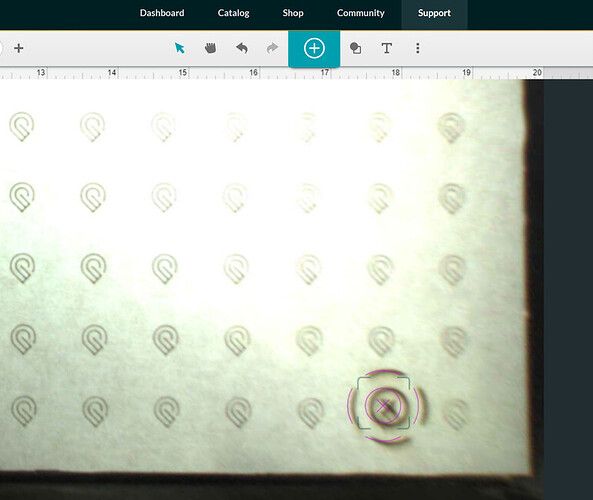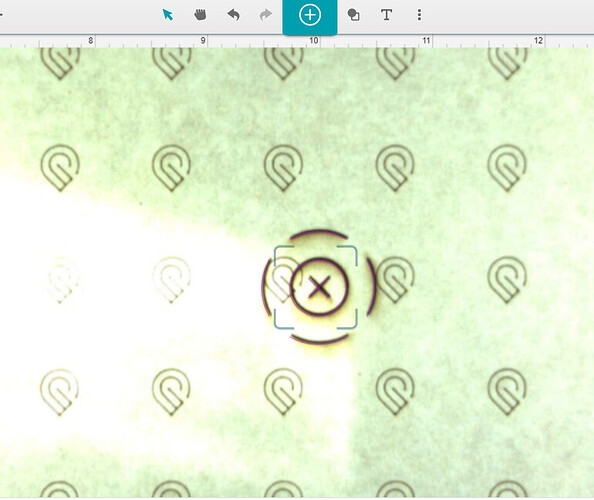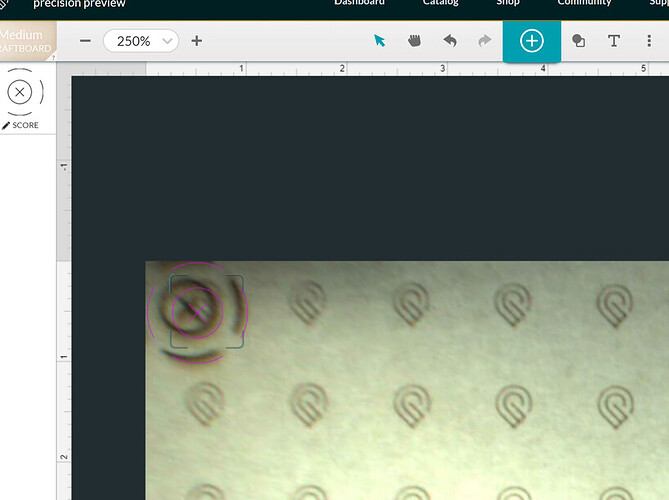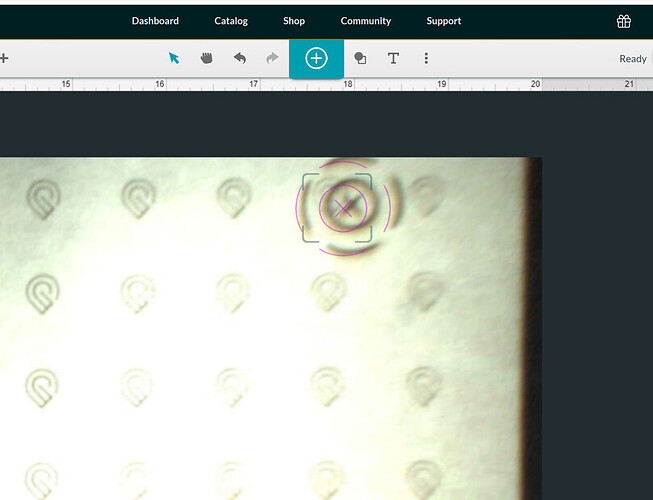Hi. I have had my glowforge for around 2 months. I had an issue early on where things were not printing exactly where I place them. I was given the link to the calibration steps but never got around to it until this morning. I ran the process and then was checking the outcome with the test file as instructed. Placing the file in the center of the machine was almost dead accurate but in the corners seems pretty off at least to me. I have attached screenshots. I was about to run it in the last corner and the gantry came off the rails again. This is the second time in a week or so. Any idea why? I do not see anything on the rails to cause it. If I just put it back on the rails again, will I need to re-run the calibration process again? Are my results in the corners typical? How many people have had issues with the gantry coming off? Thanks for any help.
That’s actually really good alignment for the corners. I’m not sure why your gantry is coming off if nothing’s blocking the rails, but yeah, I’d rerun the calibration if I were you. You can re-mask the same sheet and reuse it. 
1 Like
The alignment looks good to me.
1 Like
Thank you both for the replies. I just want to hear from the glowforge staff now on why the gantry keeps coming off the rails.
Hello there,
Thank you for reaching out with your machine issue. The type of problem you’re experiencing with your Glowforge, may require a bit more attention than normal. That said, I have created an email trouble ticket from our website, that we will continue to work on your problem there from. With that said, I am closing this topic. Thank you.