Just looking at what happened yesterday, that Gift of Good Measure looks like the lens is in upside down because the circles look like they have a very thick line. That, however, has nothing to do with why your machine doesn’t do anything when you turn it on. I suggest you turn it off and double check that the lens is in correctly - cup side up. Move the printhead directly under the camera and turn the machine back on. If the lights don’t turn on, if the fan doesn’t come on, if the head doesn’t move, Support will have to weigh in.
just restarted my computer. The upper right corner says Glowforge with a lightning bolt after it. i double checked the lens. The lens had not been removed when that was done.
So if it looks like this, that still doesn’t mean it is online. What happens when you open a design from your library?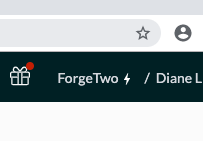
It takes it the picture I posted. When you start yours does the button on top light up? Does the camera on the lid flash? Does the printer head move? Mine does not do any of these.
Yes, the printhead moves and the fan turns on when I turn on my glowforge. So when you flip the switch in the back of your machine, nothing happens? No lights inside the machine, no movement, no nothing?
Is there a chance the outlet the machine is plugged into has failed? It seems like your machine is not powered on.
Are you still looking for help or have you given up?
I see you already emailed us about this and we’re working on it there, so I’m going to close this topic.