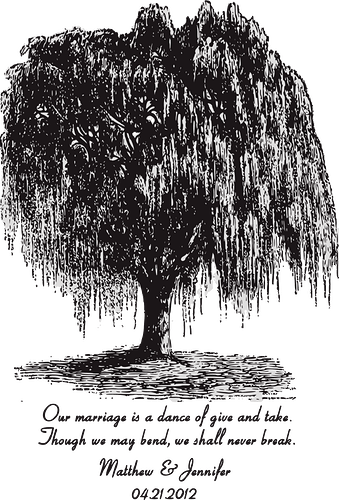I’m puzzled?
That image probably has a ton of nodes/control points as an SVG.
Assuming you want to engrave it, your GF could handle it much easier if it was a PNG rather than an SVG.
Are you having trouble uploading it? Or what exactly is the trouble?
I didn’t actually have any trouble uploading it to GFUI as an SVG, but that’s probably not the format you want.
Instead I opened it in Illustrator, and exported as PNG.
This is the file I’d use if I wanted to engrave that:
You can use an on line tool called Convertio to convert it from an SVG into various file formats.
I use it a lot with my CNC files
Your file has over 28,000 nodes. Depending on the complexity (curves), you’re pushing the limits of what can be processed.
As already stated, convert the graphic to a bitmap.
I have no idea what nodes/control points are. I also don’t know how to convert files, but I see someone has posted a helpful link that I will try in the future. Back in the day I thought all you needed to do was resave the photo in a different format. I guess things have changed. Thank you for posting the .png file. I will try that one.
This topic was automatically closed 32 days after the last reply. New replies are no longer allowed.