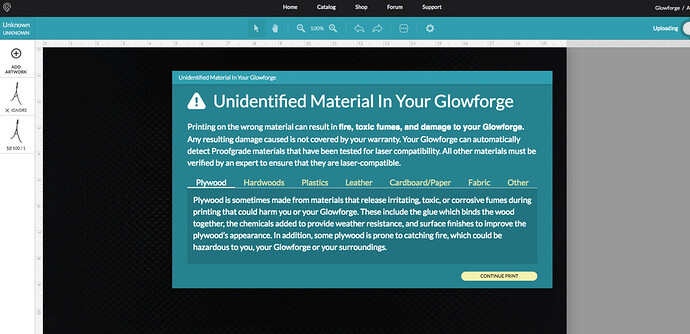I have used PG material and printed out a couple of simple traced objects and they worked fine, I also used one of your files for a tag??
I tried to use some maple that I have to print a saying on in miniature and after about an hour of trying to get i to print I finally just put the piece of PG that I had used for the tag. The hole left in the piece was big enough to put my small piece of maple into. Once it thought it had PG material, it printed on my material. I selected non PG material and gave it the measurement in inches then selected the speed and power settings and when I tried to print it I got a big green screen telling me I was using non PG material and that it was dangerous and listed all the materials that were dangerous. Of course all the materials were the ones everyone uses and you sell as PG . I have to close my browser to get rid of the green screen and try again which is frustrating. I would like to cut out some paper pattern and tried telling it it was .006 thick (which it changed to 0.010 ) I set the speed to 100 and the power to 1 and of course it won’t print. Help!!! I’ve tried everything I can think of.
That warning shouldn’t stop you. Is it possible the "continue print’ button is off your screen in some way?
Thank you, you’re right the continue print has not been in sight. I’ll have to try to shrink the screen so that it shows. It’s late here I’ll try it in the afternoon and let you know if it cures my problem.
Cheers
Is that new? I’ve never seen that warning.
I got that warning once. Just press continue and you are good to go.
Most browser screens will shrink by holding the control button (not sure if that is the name on a Mac) and pressing either - or +. (for anyone out there that doesn’t know)
You get it once. If you got it a long time ago, you might not remember. Or you might have started before they implemented it? I dismissed it in December. Lol. Prechristmas. Maybe we can track the origins.
On the top left corner, where it says “Unknown” if the GF can’t see the PG QR code, you can click that and tell the interface it IS a particular kind of proofgrade material. That will fill the settings in for you, setting appropriate speed and power levels for (in your example) maple. If you then click it again and switch it back to a non-PG material, you can enter the thickness, but the PG settings should remain.
Thank you, I’ll be using that in the future as I will be using a lot of non
PG materials.
https://www.avast.com/sig-email?utm_medium=email&utm_source=link&utm_campaign=sig-email&utm_content=webmail
Virus-free.
www.avast.com
https://www.avast.com/sig-email?utm_medium=email&utm_source=link&utm_campaign=sig-email&utm_content=webmail
<#DAB4FAD8-2DD7-40BB-A1B8-4E2AA1F9FDF2>
The richest people are not those that have the most, but those that need
the least…
Thank you, I’ll be using that in the future as I will be using a lot of
non PG materials.
https://www.avast.com/sig-email?utm_medium=email&utm_source=link&utm_campaign=sig-email&utm_content=webmail
Virus-free.
www.avast.com
https://www.avast.com/sig-email?utm_medium=email&utm_source=link&utm_campaign=sig-email&utm_content=webmail
<#DAB4FAD8-2DD7-40BB-A1B8-4E2AA1F9FDF2>
The richest people are not those that have the most, but those that need
the least…
Hi Chris 1,
Thank you so much for your help and surprisingly speedy response. You were absolutely correct. I made my screen smaller and the “continue print” became exposed. I was able to cut and etch some paper today, so my problem is solved. Thank you also to all those that contributed to my post. It was much appreciated. @bangert78, @alan_ferrell
Cheers
Thanks for the answer @chris1 , that’s right. I’m going to close this thread - if you experience any more issues, go ahead and post a new topic. Thanks for letting us know about this!