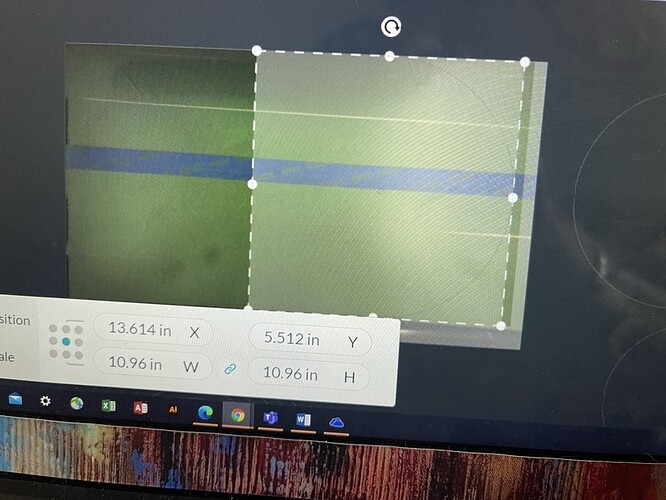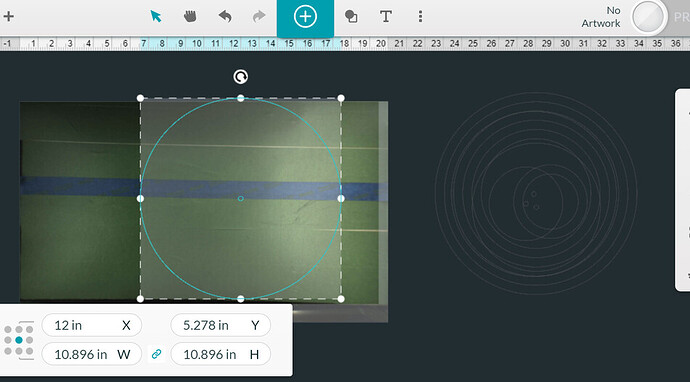I’ve been trying to print a design at 10.896 inches and reduced it to 10.25 and it will not print without cutting off the bottom. I’ve read some older topics and wondered if there is any other resolution than manipulating the material, starting at the right bottom with the black not showing, or slowing down the speed. I have over an inch at the top that it doesn’t see, but I can’t even get to 11 inches.
The usable cut area is about 10.9" x 19.5". The engraving area is smaller as the printhead needs room to slow down and speed up at the margins. If you orient your artwork relative to the lower right hand corner as you mentioned, you will maximize the area. Can you share a screenshot of what you are trying to print along with the interface settings? It seems you should be able to print the size of file you describe.
I don’t have it now, but I will try and replicate it. Thank you!
Here are photos I took this morning. The file is 10.96 and it was designed for a Glowforge. I took a picture of the material size and the image I am trying to print. The Etsy file is https://www.etsy.com/listing/833260097/tiered-tray-digital-design-download-file?ref=yr_purchases
10.96 may be just a tad too big. Try 10.9 or your original 10.896
Also, since you are cutting a circle try moving the file to the left so the head doesn’t have to be at full speed at the right margin. Orienting a circle more in the center of the bed will probably give you a larger cut area. I can almost get a 10.96 circle to show as a possibility if I move away from the right margin.
I took the size down and moved it to the left. but it was cutting off at the bottom. When I move it up where I have well over an inch of space, I get "No Artwork."
Try moving the material down farther on the bed, so that the material is actually touching the front door. Then select your circle and using the Down Arrow key on your keypad, shift the design in small increments until it no longer intersects the gray area at the top.
When you are trying to cut something that is the full height of the available bed, placement is crucial…it’s just a little bit too high on the bed right now.
You have an inch ofspace at the top, but the Glowforge cannot print there. If you look at the printhead in the home position, you will see that it cannot print behind itself (at the top of the material) or further left. The camera shows the usable area, not the entire board.
I’m so sorry to hear about the snag you are experiencing. I appreciate you working through the steps the community has provided regarding adjusting the position of the design, and the material.
Based on the photos you’ve provided, the file is too large for the printable area of your Glowforge by just a small amount. Is it possible to reduce the height to 10.5" and see if it will allow you to complete the print?
Let us know how it goes!
I believe Jules was the name of the person who helped me…thank you! Your suggestion helped!!
I’m glad to hear that you were able to get the help you needed. @Jules is pretty fantastic!
I’m going to close this thread now. If you run into any other trouble, please start a new topic, or email us at support@glowforge.com. We’re happy to help!