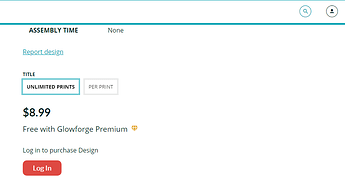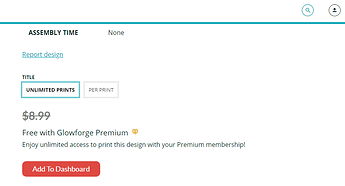I signed up for premium this morning and when I go into the catalog to access the free with premium designs there is no way for me add them to my cart or to add to my dashboard. The only link is if I am interested in learning more about Glowforge. I confirmed I am logged in and I can see the membership is active. What am I missing here?
Can you post a picture of what you’re seeing? It sounds like you’re not logged in (I know I have to log in again when I go to the store - even if I’m logged in on my dashboard).
I get this when I first go in:
and this when I am logged in:
What are you seeing?
I’m seeing the first one but it appears that I’m logged in… when I go to the upper right corner and click the person it shows my info…
Any chance you used a different email?
If not I think you need to wait for a staff member, I’m guessing a switch needs to be flipped on the back end :-/
No same email address… thank you for trying! I’m thinking a switch needs to be flipped somewhere too!
Edit-this morning it prompted me to log in, when I clicked log in and just brought me back to the same first screen with the learn more link…
@lindyv321 I’ve made some changes on my end and you should have access to download the designs. Please let me know if it still hasn’t shown up and I’ll be happy to work on next steps with you.
It worked! You rock! Thank you so much!
Happy Dance! Glad it worked. I’m going to close this ticket. Feel free to reach out if you have any additional challenges.