I am new to graphic design…
I am trying to print this…
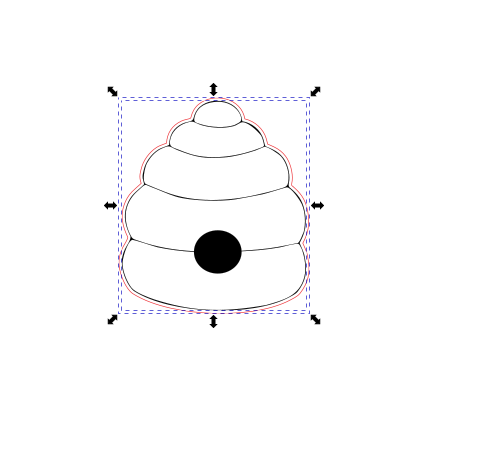
This is the image in coreldraw…
There is no fill in the second area from the bottom…but when I load it into the GF app to print I get…
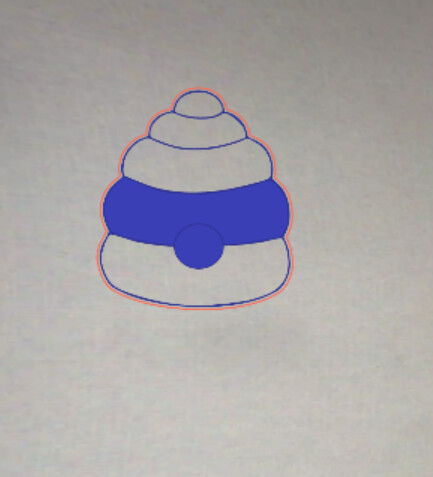
Any help would be great!!!
I am new to graphic design…
I am trying to print this…
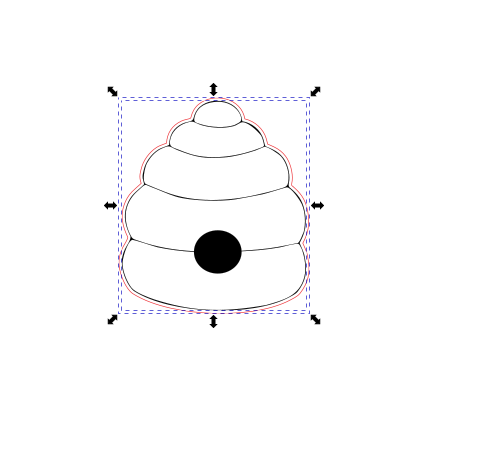
This is the image in coreldraw…
There is no fill in the second area from the bottom…but when I load it into the GF app to print I get…
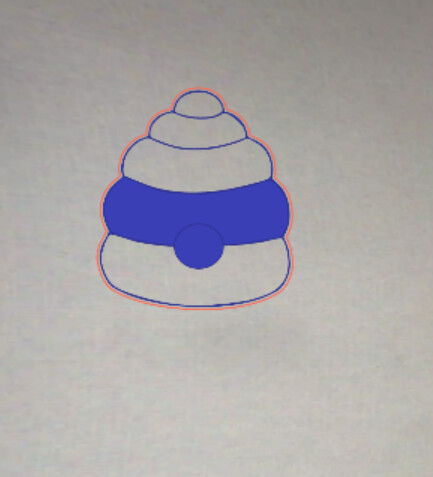
Any help would be great!!!
convert the non cut area to a bitmap. There’s an open path somewhere I’m guessing. But bitmaps don’t have to worry about that.
Thanks!! I converted it to a bit map and had CorelDRAW retrace it and now I don’t have the issue.
I think you’re running into the long-standing Glowforge bug where it doesn’t correctly implement fill rules in SVG files. Saving as PDF rather than SVG usually solves the problem.
If you’re engraving, there’s no need to trace. (If you’re cutting or scoring, there is)
Drawing something, then making a bitmap, then tracing is kind of making a copy of a copy of a copy… each step loses something.
This topic was automatically closed 32 days after the last reply. New replies are no longer allowed.