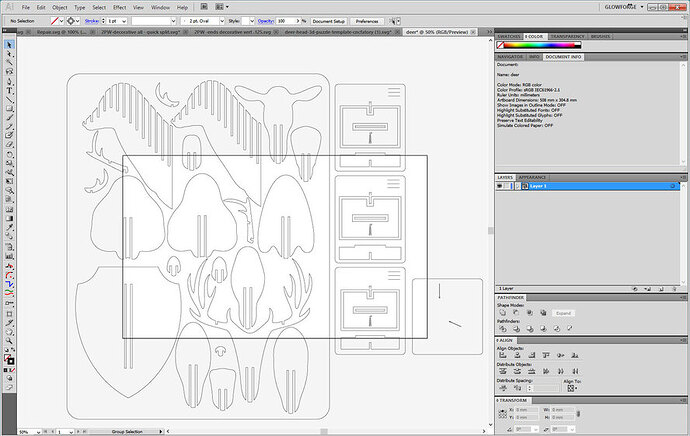Hi, when trying to upload an image, preparing design taking super long time.tried multiple images and simple text. if i’m lucky to get past that part, scanning fails and I start over. have rebooted GF and rebooted PC. it seems to be in a loop
Might be a problem, might not. That happens with images that would take more than about 3 hours to engrave, images that have certain unsupported features, text and objects that have not been contacted converted to paths, etc.
Upload an example here that you are having problems with. Provide a brief explanation of your settings.
I’m so sorry you ran into trouble. It looks like you’ve been able to print since contacting us. That’s great!
Could you please let me know if you’re still experiencing any problems?
Hi! I don’t know why this won’t work. I have attached the file. I used the method of ungrouping in inkscape so I’m pretty sure the method I’m using was done correctly.
Ungrouping it isn’t going to be enough - it’s waaay too large to fit the artboard and there is a rectangle surrounding the whole thing that needs to be deleted.
(That’s a 12" x 20" artboard in the background.)
Open it, ungroup it, delete the outside rectangles, get rid of the text you don’t need, and scale it down in Inkscape to fit in the Glowforge bed before resaving the SVG file. (I like to just select the important stuff and open a new 12 x 20 artboard in Inkscape to paste the cuts into.)
That should work out better.
This looks like a makeCNC design - the deer head trophy maybe?
They need to be split across several files sized for the GF bed. They also usually require a bit of resizing so the slots fit snugly - the bounding box helps with that because you can select it & everything inside and resize everything by a few percent one direction or the other to get a snug fit. So it’s good to cut a couple of the pieces first to get the resize amount you’ll need. Then go and split the file.
Ahahh. Yeah for full size I can see recopying the parts into multiple files instead.
Yeah you can’t just shrink it to fit the bed because then none of the slots will be correctly sized. They’ll all need to be manually reconfigured.
The resizing by group is for making small adjustments for material thickness - the files come for a couple or three different material thicknesses but sometimes 3mm ply is 3m and sometimes it’s really 3.2 or 2.9 so resizing all the objects to 97% or 101% or something is handy.
Resizing the whole project to be 1/4 size to fit on the bed would require either 1/4 sized material thickness or touching every slot.
Good points. I tend to forget about slot resizing since I don’t buy many files. 
Thanks for sharing the design file. And thanks your help, @jules and @jamesdhatch; these are great tips. @jeff.hunt, could you please let me know if you’re able to successfully print the design after following these suggestions?
It’s been a little while since I’ve seen any replies on this thread so I’m going to close it. If you still need help with this please either start a new thread or email support@glowforge.com.