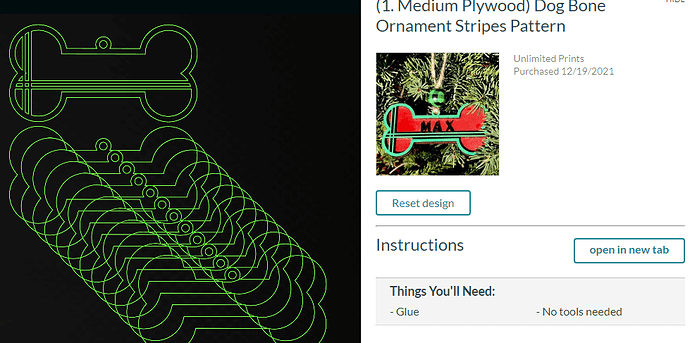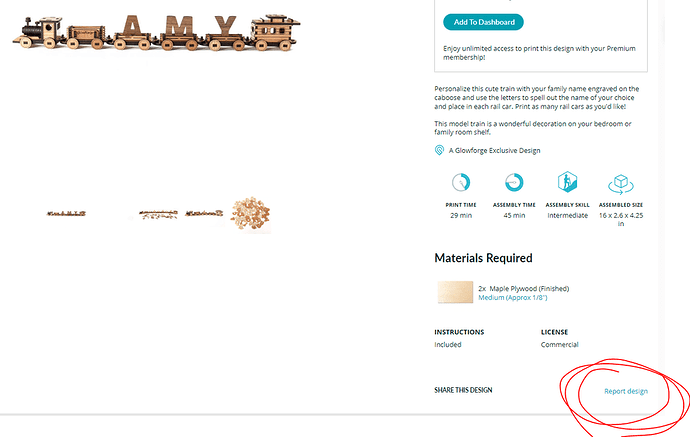Hello, GF community! I am wondering if anyone knows where we should make suggestions for improvements on catalog files. I recently printed the Name Train – so fun! – but I definitely ran into some challenges. Particularly since the catalog item pages in your design list cannot be duplicated – there are a number of suggestions that will make it easier to work with.
- Have the letter carts on a separate page. People will need to print variable amounts of them – and it’s really hard to figure out which those are until you have actually assembled one
- I appreciate that everything is grouped close together to use less wood. But, using the group function to gather the cart pieces that go together would make it much easier to pull the groups slightly away from each other.
- Rather than number each piece, numbering the space next to the piece makes removing masking a lot easier. (and easier to read.
- Have the scored numbers be a different layer than the pieces – so you can easily choose to ignore the numbers layer. (Right now, each number is grouped individually with its piece, so you have to edit in group to move or delete. And, each digit is a separate object – so to move the “19” on the wheels, you have to double click on the group to edit, click on the 1, move it, then click on the 9, move it, then click Done to return to the full collection of images._
- I very much understand why you cannot export SVGs from catalog items. I don’t really understand why you cannot duplicate them – it would make customizing the print MUCH easier.