I have imported a picture, clipped the section I wanted, then went thru the Trace process and then object to Path and saved. Every time I go to upload it to print comes it reverses back as the full original pic. What Im I doing wrong or what step am I missing? THNX
Clipped paths in SVG files are not (yet?) supported by the Glowforge. You will need to somehow “clip” the image using a different method and then re-import same into your drawing program. Been there, done that, bought the T-shirt. 
THNX That Helps, Ill look into photo shop.
You can also take your clipped design and rasterize it to lose the clipped path.
ok thnx
I assume you’re using inkscape? If you say what software it is we can tell you specific steps if you need more help.
Assuming it’s Inkscape, it’s trivial. With your image traced …
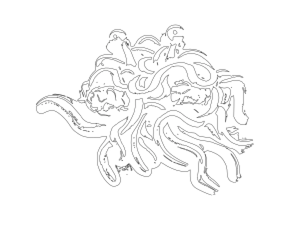
… draw a box over the area you want to delete …
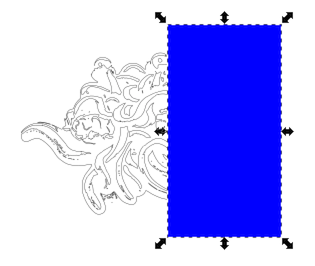
… then shift-click to add your image to your selection, and do Path/Difference:
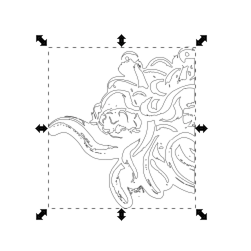
The design will be “cut” along the edge of the box and everything contained within it removed. Works for any shape.
This topic was automatically closed 30 days after the last reply. New replies are no longer allowed.