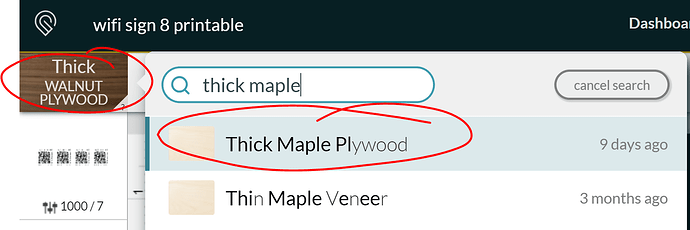Hi! Does anyone know the settings for the Columbia forest 1/4 plywood from homedepot ???
May I suggest using the search feature and enter “testing for settings”
Solid advice, for sure.
This is a quick list of a lot of common questions, and it includes my preferred testing method. Check out #6 if you haven’t seen it.
I was never able to get acceptable results with 1/4" (which measured ~.234, iirc).
The thinner stuff (5/32) works great and I’ve used a ton of it since the GF shop has been perpetually bare, but for me the 1/4 is not suitable for use on the GF.
Your testing might prove me wrong, I’d love to know.
Always test!
But for a starting point, I’ve used:
speed: 151, power: full (on a GF pro) for Mahogany 1/4" Columbia forest
speed: 160, power: full (on a GF pro) for Maple 1/4" Columbia forest
I measured both of these to actually be closer to 0.2"
I’ve had success with speed 125, full power, 1 pass.
I LOVE the Columbia Forest products! The 5/32 walnut is amazing!
It’s important to know which model when using full power, which do you have?
I have the plus.
Thanks! I have the basic also which material are you putting the setting on
I use the same settings for Proofgrade Thick & works great.
Awesome! Which specific thick material setting do you use
If you’re cutting 1/4" maple, choose Thick Maple Plywood. If you’re cutting 1/4" walnut, choose Thick Walnut Plywood.
Depends on what design you are engraving. Cutting just use the Thick Proofgrade of what type of wood example Thick Maple for 1/4" Maple & so on.
i have the plywood tho and theres no plywood option