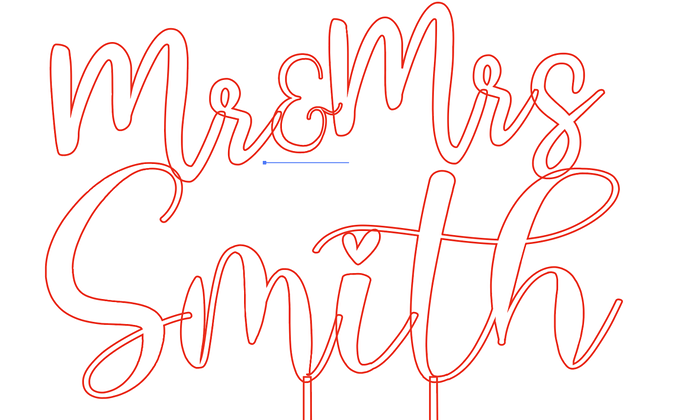I’m working on this cake topper for a friend and cut it out of acrylic. I noticed after cutting that the connection between the “&” symbol and the letter M is very thin. Any suggestions on making this thicker?
I’m going to move this topic because the made on glowforge is for sharing what you made.
Also, go into node editing, click your “&” symbol, select the nodes in the area you want thicker, and move them. If it were me, I’d probably select all the nodes on top of the connector and drag them upward a bit.
Don’t forget to weld/union everything before cutting.
Sorry for any typos, I’m on a walk.
Just thinking you could also choose offset or dynamic offset to make it thicker too.
Totally, it might even be a good idea to tweak all of the connecting points the heart looks very weak.
Yes, definitely make it thicker.
Maybe connect the top too.
Thanks so much!
And the couple will need a very strong heart! 
This topic was automatically closed 32 days after the last reply. New replies are no longer allowed.