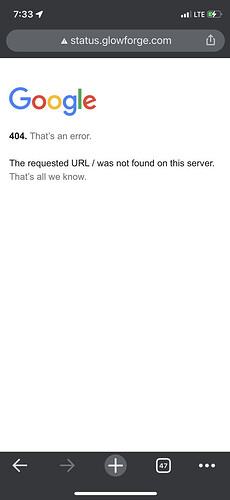Why does the Glowforge constantly keep going offline. I have NEVER had this issue before. I will be cutting just fine, it finishes and then goes offline. It is very frustrating. Yes I know check our wifi, our wifi is fine, our router is fine. Nothing has changed since last year. I ran my laser for months straight last year and this never happened, now it keeps happening all the time.
It is often interference on that channel, as weird as your neighbors got a new microwave. Glowforge is known for being more fidgety about the wifi signal than most things. I have not had the problem or have enough knowledge to be able to direct you, but have seen folks suggest setting up a guest network hosting only the Glowforge as a “when all else fails” solution ![]()
Interesting. I have seen a lot of others GF users mentioning this in several FB groups so it doesn’t seem to be a ‘just me’ issue.
There are several threads about this issue open here too, so Glowforge’s staff should be aware of it if it’s an issue on their end. It may take some time for them to look into it given it’s the weekend and most of their engineers aren’t at work. In the meantime, restarting your machine will likely get you back online.
It is a constant problem going back as far as I do at least. But Glowforge does not sell WIFI, and has no say about the many ways folk’s WIFI is set up. Like my idea to make saddle curves from plywood, there are some things the universe does not let folks do. Glowforge being able to preform as well or better than any other WIFI equipment no matter the issue, seems to be another. I am on my third machine due to other issues, but from the first I have never had a glitch in my WIFI connection.
There are 60+ users and counting in our Facebook group with the same issues. Including whirring and shuddering.
Machine turns off during cuts.
Machine won’t load new artwork until it’s been turned off and back on.
Constant offline errors, even in places with multiple units.
Won’t reset at times for hours.
Glowforge encourages people to use it for a business, but then has systemic issues like this that will kill a small startup or business.
It’s been like this for me all day. I engraved a cutting board for my mom (before she left for a flight home) instead of cutting/engraving ornaments for a large order… and as soon as I was finished engraving the cutting board, nothing will work correctly since. And what’s worse, apparently nobody works at Glowforge on the weekend. Simply insane that a technology based company like this doesn’t have engineers working and/or on call for major issues for so many of their customers like this.
They do have people working weekends (posts here get staff responses 7 days a week, as do email tickets), and people on-call in case something goes wrong on weekends. But this problem, if it is a problem on their end, doesn’t seem to be stopping people from printing thousands of things all day, and has only generated a handful of tickets here, so it may not be triggering a “something’s wrong that needs an on-call engineer” alert at all.
It’s not wifi, this is definitely a GF update that’s triggered this.
I have seen what happens when a large percentage of Glowforge users complain as when their cloud went down for a few hours. A glitch in the update, even if only affecting Android users with a pro (I presume to be the smallest group), would still get a very much greater and instant response.
you are not alone been having issues all week and today I can’t even get my pro to reconnect after it was doing a job… I have 2 GF… the basic is still working but my pro refuses to reconnect
@blueprintsdrafting I am so sorry your Glowforge printer is going offline.
I’ve extracted some data from the last few days of use in order to investigate further. In these logs we have a record of the average signal strength the Glowforge is capturing from the network it’s connected to. On average, this signal strength has been low over the last week, with average strength at around -63dBm as of today. For more context, on networks with very good signal strength, this will often run closer to -30dBm. A signal strength at -70dBm or lower would be very difficult to stay connected to.
Here’s what I’d like you to do, if you’re still having trouble: please contact your internet service provider, and ask if they’re able to run any diagnostics to measure the performance of your 2.4GHz frequency band. Please explain that you’re having trouble with the connection of one device that only uses 2.4GHz, and our technicians were able to verify successful connections and no dropped packets, but low signal strength (around -63dBm).
There may be an issue with the performance of the 2.4GHz band on your network. Because this band isn’t exclusively used by many devices, the issue might not be seen on other things that are connected to your network.
Same issue here… I don’t think everyone’s network strength suddenly changed.
Likely not, which is why they ask that other users start their own trouble tickets, rather than add onto other tickets with a “me too”. This way they can look at what’s going on for each user.
It’s not an issue with my internet. Today I have cut 3 times and after every single cut it goes offline. So I have to turn off the machine, restart it and start over again. I am not sure how all of a sudden a shit ton of GF users have poor internet. This OFFLINE thing is getting old.
I agree. Nothing has changed on our end. It has run perfectly fine until recently. Never ever had this problem. It’s super easy for GF to blame the user, as they always do.
So I have moved my router, I have unplugged my GF, I have restarted it. My signal strength on my wifi analyzer is 87%, my signal strength has ALWAYS been around 50-60, never changed. Turned my GF back on , shows online, open lid, add wood, go to computer and its offline again! I can’t fill any orders because of this constant offline status.
@blueprintsdrafting I’m Rae and I am stepping in for my colleague Faryar. I am so sorry for the continued trouble, rest assured we are doing the best we can to determine the root cause of this issue.
I have one more test we can try to narrow down the issue. Your Glowforge needs internet access. However, it does not need to be connected to the same network as the computer, phone, or tablet that you are using to print.
For example, you can create a hotspot on your cell phone and use that network to connect your Glowforge to Wi-Fi. This is a good way to rule out Wi-Fi interference, since you can set your phone right on top of your Glowforge!
You can find instructions online to help you create a Wi-Fi hotspot from your cell phone. Make sure that you set it up to be a 2.4 GHz hotspot, since that is the frequency your Glowforge uses.
Once the Wi-Fi hotspot is broadcasting, follow these steps to connect to it:
Turn on your Glowforge.
Wait 30 seconds, and then hold down the button for ten seconds until it glows teal.
Go to to setup.glowforge.com and then follow the steps to connect your Glowforge to Wi-Fi. When prompted to connect, , select the hotspot you created.
Once Wi-Fi setup is complete, go to app.glowforge.com and try a few prints.
Can you let me know if the offline issue persist while being on a hotspot?
Let us know how it goes