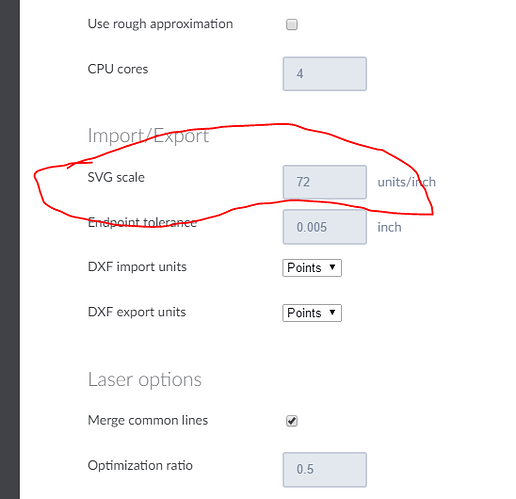Thanks goes to Novak Banda on the GUG Facebook group for sharing the link. Deepnest looks like a great little piece of software that packs multiple laser cutout shapes to save cutting time and most importantly material. I just installed it so I haven’t had a chance to use it with my projects yet but I can’t wait to try it.
Terry
So much previously…
https://community.glowforge.com/search?context=topic&context_id=32431&q=Deepnest&skip_context=true
I haven’t used it seriously, does anyone have any success stories with it? My tests were only so so.
Eww. Sorry, I was so excited by the discovery I forgot to search.
I will remove this thread this afternoon to keep the clutter off the forum
No, it’s not a bad thing that there are multiples. It can be hard to discover topics on Discourse. I’m glad you reminded us (me) because I just did a manual nest the other day and had forgotten I downloaded deepnest.
I haven’t been able to get it to do anything much better than I do (if it can do it - it often cycles forever or until I lose patience). There’s probably a type of object that it works well for that the developer created the algorithms for.
I have had a lot of success with it when I cut wooden letters for various projects. It arranges the letters much more quickly and with less waste than I can do manually. The problem I have is I use Illustrator and when the file is put into Deepnest it gets scaled down a certain percentage, so I have had to scale up the letters in illustrator for them to come out the desired size after Deepnest arranges them.
I haven’t had an opportunity to play with the program much yet. But I did see that there is a scale factor in the setting. That might help with Illustrator.
I’ve tried it, and had the same results. First time it worked great. Then I tried it with about 2 (12"x20") pages worth of snowflakes. And it would simply fail when trying to load the file. So I did some testing.
It would only work when the file contained 1 page worth of items. I started with about 1/2 page of snowflakes, and kept adding to the file until it failed again. Which happened as soon as I got over the number of snowflakes that it could nest on the “sheet” size I specified.
Once you put the sheet size in you can change the quantity of sheets in the list. I typically just set it for more than I need, it will still just use the minimum sheets it needs for all the shapes you import.
OMG! How did I miss that? Well that invalidates my testing, but may well make things easier. Thanks!
This topic was automatically closed 32 days after the last reply. New replies are no longer allowed.