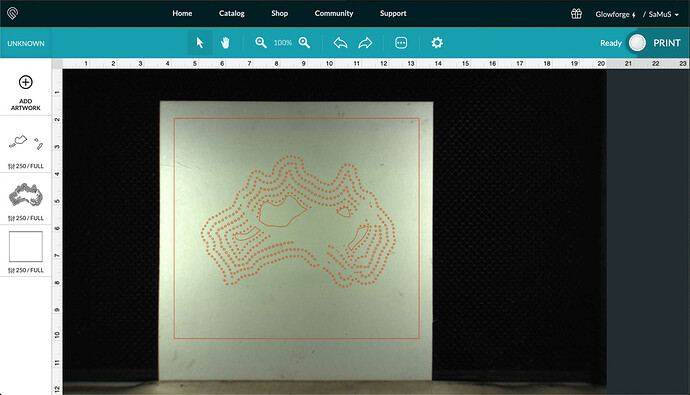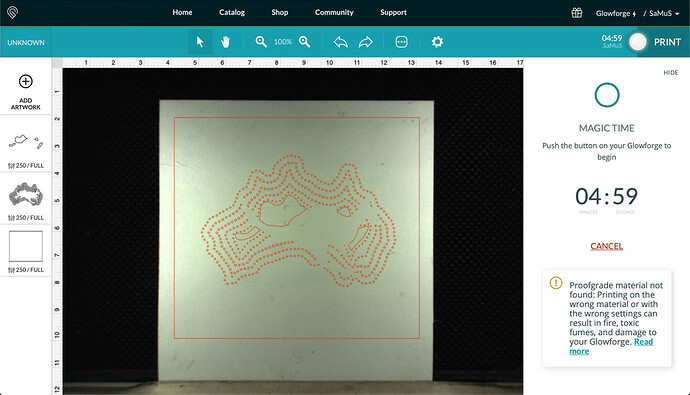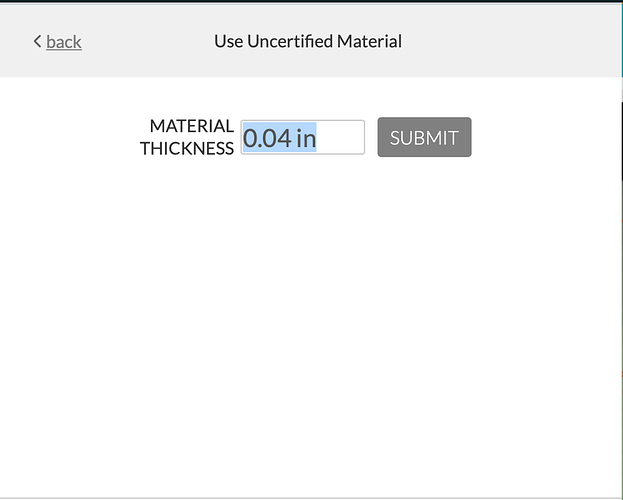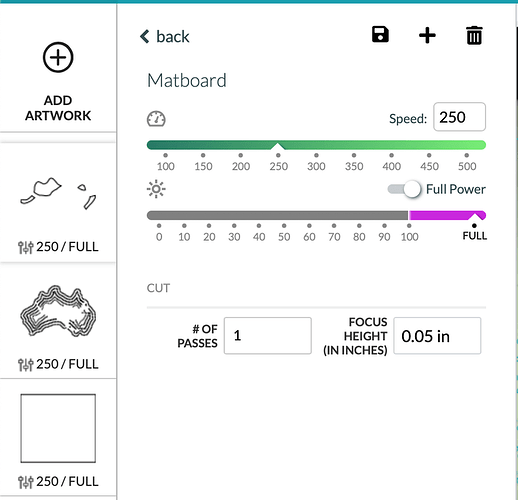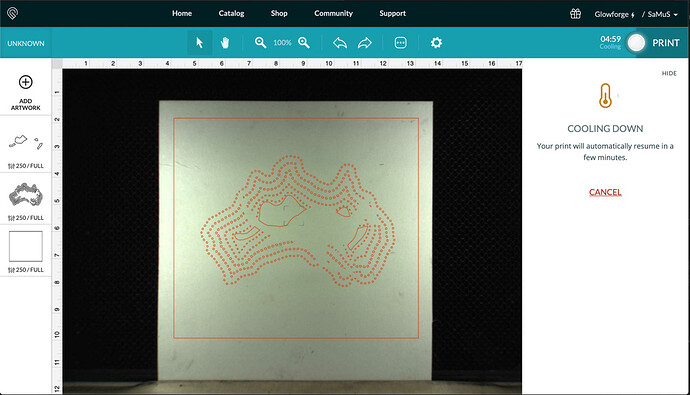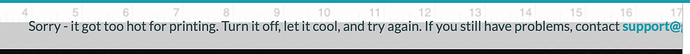My Glowforge Pro suddenly stopped being able to print. As soon as I send a job, the fans spin up but the head never moves. On the UI side, it immediately displays the cooling down warning, and says the job will resume. After several minutes, (I’ve waited up to 20) nothing changes. The Glowforge was printing fine earlier, but now won’t print at all. Every now and again, it displays an amber light on startup but only briefly.
I have done the following:
- Turned the Glowforge off, waited anywhere from 5 minutes to 3 hours, then turned it back on.
- Logged out and back into my Glowforge account.
- Removed Glowforge from WiFi and reconnected.
I have attached screenshots just in case. Each time the Glowforge starts as normal, centers itself and seems fine. It still spins the fans endlessly and displays the Cooling message on my Mac. Nothing has worked so far. Please advise. Thanks!
I have also sent an email to support.