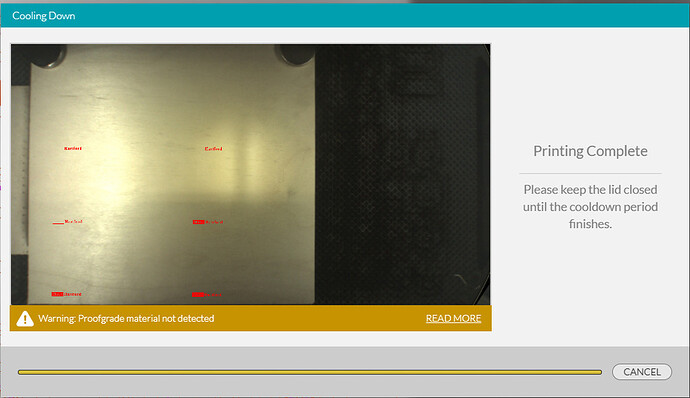When the cooldown triggers and the GF stops, it indicates in the upper right next to the Print button how much time remains in the job. When the cooldown processes runs its course that time changes to 00:00 and the status window says that it’s still Cooling Down (window title) and that Printing Complete (window text).
Can we have the timer in the corner change once it’s in the overtemp cooling process to indicate how long it’s anticipated that it will take? After a few minutes I would think the sensors would have enough data to project a cooling rate & the time left.
After it’s done, could you reset the timer to whatever is left in the job and change the message in the window to reflect that it’s not really finished and display the job countdown? The software knew before the overtemp triggered how long it had to go, it should be able to use that data to redisplay the window correctly.