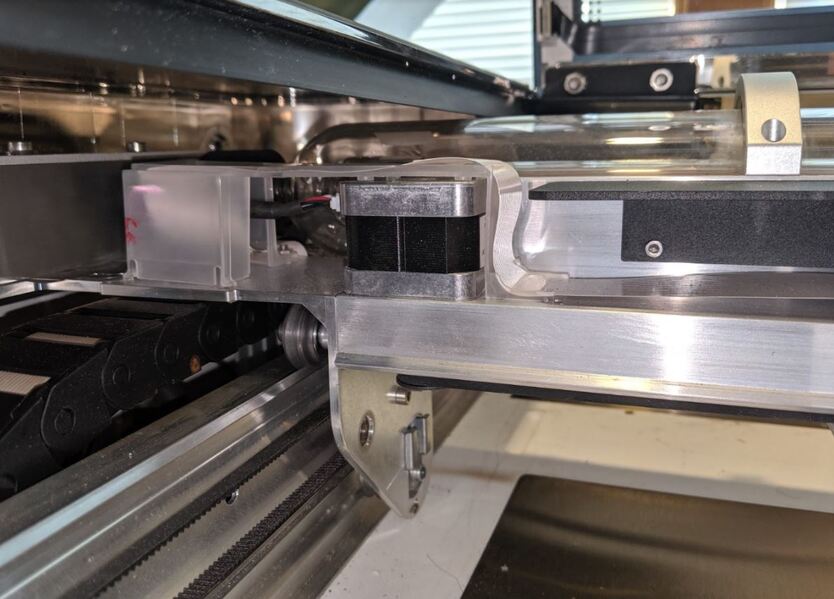My glowforge is stuck on a print. It’s been over an hour. The room is cool. It only has 42 seconds left on the print and I want it to finish so I can head to bed.
If it is a Basic and the room temp is near the limit, no amount of time will cool the machine. Must cool the room because the electronics alone keep the inside warm… A Pro has some amount of active cooling.
It was 72 in the room. I let it sit for a couple hours. It didn’t restart and finish the print after that so I let the fan run and opened the window. It was about 55 degrees outside. When I finally gave up waiting and canceled the print it said too cold. Clearly it didn’t go from too hot to too cold… First time this has happened so oh well.
Starting it up this morning and it still says “too cold” with a yellow button. I put a space heater set at 70 in the room just to make sure. It has been hours later it’s still saying too cold. I took the cables apart and reconnected. Restarted a couple times. From looking around, it seems like maybe it’s a bad sensor.
I’m so sorry to hear that you’re running into trouble! I’ve extracted the log files from your Glowforge, and compared it with the details you’ve provided.
I’ll need some more information about your printer.
Could you please send me the following photos?
Assuming you’re using a smartphone, try these tips for great photos:
- Use flash
- Zoom in using the digital zoom
- Hold the camera/phone far enough back to get good focus.
First, please turn off your Glowforge.
-
Motor on the laser arm (and surrounding):
-
Inside, left of machine:
-
Inside, front left side - small green board
Next, gently pull the laser arm all the way forward. -
Reach over the laser arm, and to the left of the inside of the unit and you’ll see the larger green circuit board:
-
Left side of front door:
Once we can review these photos, we’ll send over the next best steps.
Thank you so much for sending over these photos! I’ve made a small change our end. When you have a moment, could you please reboot your Glowforge, and attempt a test print? Please let us know if you are able to print, or if the same error occurs.
I’ll start it up now.
says this: 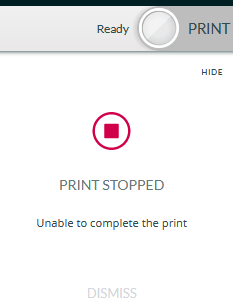
There is no longer a yellow light and I’m not getting any temperature notice, but still doesn’t look like I can print yet.
It let me cut after restarting it again. So what was the problem?
Hey @stevenbrown91, I’m so glad to hear you are back to printing now. It looks like there was an issue with one of your temperature sensors that we were able to adjust on our end.
As for the ‘Print Stopped’ error you received, the error is not uncommon and can occur for many reasons, I pulled the logs from your Glowforge and it looks like the error was appearing for you erroneously. Our team made an update yesterday afternoon to correct this behavior, so you should be good to print without receiving that error again. If you run into the same trouble, however, please email us at support@glowforge.com or start a new thread and let us know the date and time (including time zone) you received the error.
Thank you!